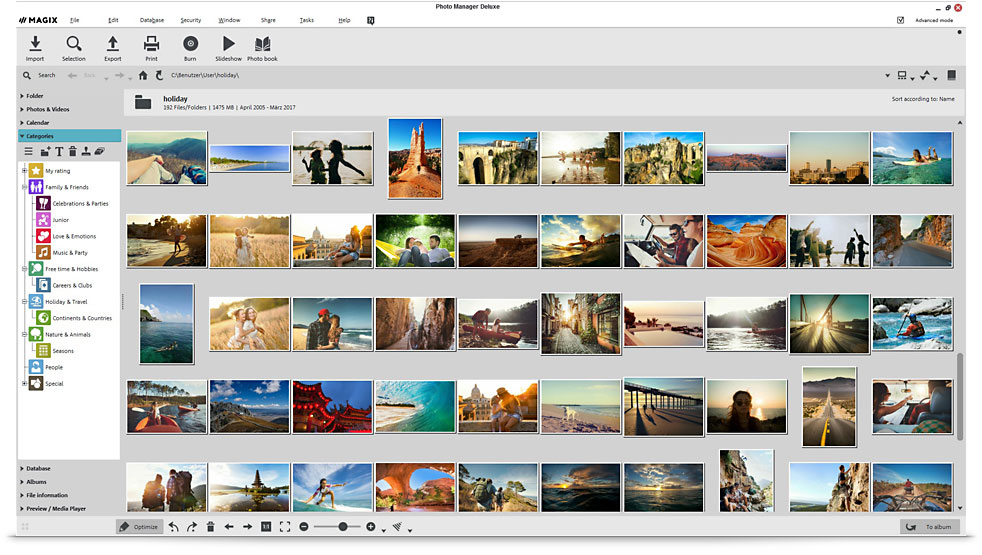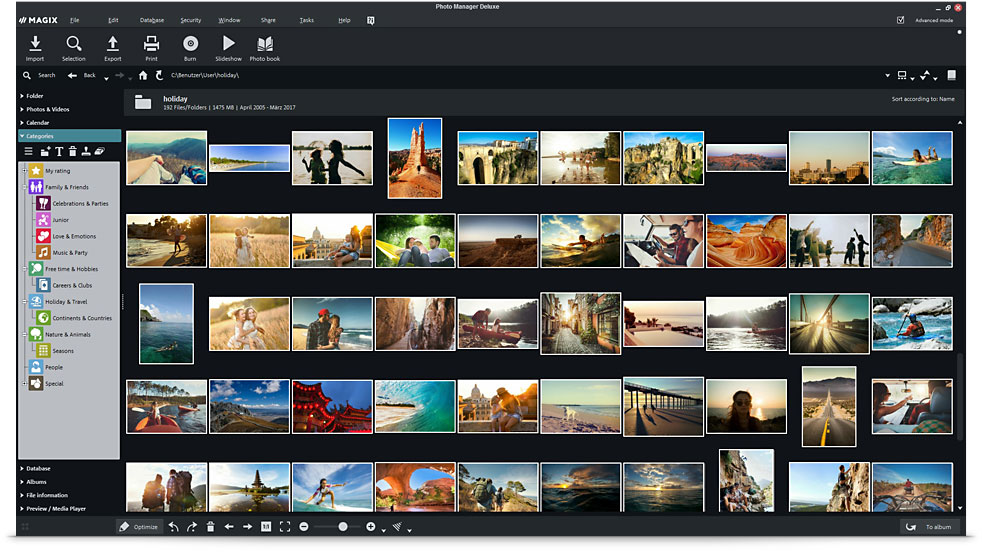Archiving Pictures with MAGIX
Archiving photos must surely be the least considered aspect of photo editing.
But with the large quantities of photos made with digital cameras, it cannot be underestimated. Without archiving, it becomes difficult to keep things under control with seemingly endless pictures. The simplest form or archiving is creating folder structures on your PC that make sense. These may be ordered according to time periods, during which photos were made, or assigned to individual events such as "Birthday" or "Family Reunion".
For those do don't like the tediousness of archiving files in folder structures, specialized programs which organize constantly growing numbers of photos may be of use. With its Photo Manager Deluxe, MAGIX offers useful search criteria such as the intuitive face recognition (FaceID™), which helps find persons on photos. This may sound futuristic, but it helps keep an eye over the existing database. In addition, PhotoID helps detect multiple similar photos or copies of one photo. At the end, image files should be secured on storage media and thereby archived. In general, hard drives are considered to be the most secure storage, but CDs and DVDs are also reliable.
Archive pictures according to faces and without any repetitions
For those who have large amounts of data to store, Blu-ray discs come to the rescue. You can find a good overview of the possibilities offered by MAGIX software for archiving and organizing your photos in Photo Manager, which may be downloaded for free from the homepage.