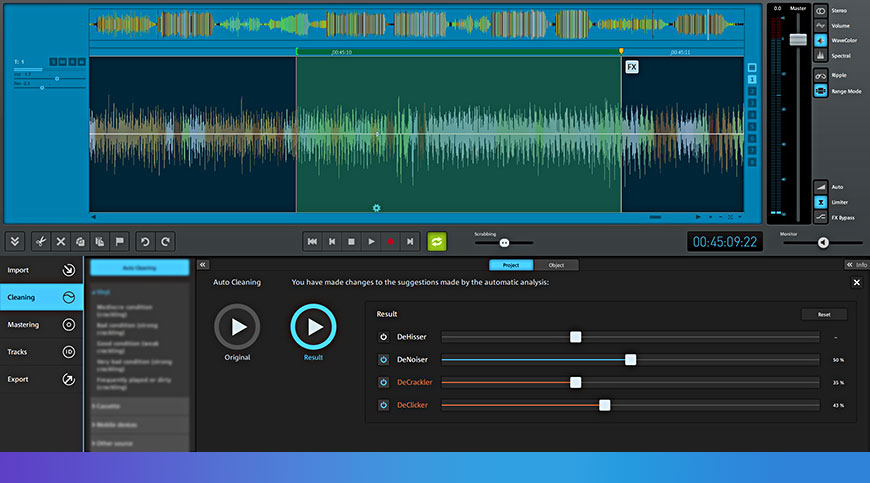Convert M4A to MP3 - With Audio Cleaning Lab
With the MAGIX music software for Windows, Audio Cleaning Lab, you can convert WAV, FLAC, OGG Vorbis or M4A to MP3.
To convert files simply drag an M4A file into the program, click export and select the codec MP3 as the file type. You can also set the quality of the export format. You can then begin converting M4A to MP3 - with bit rates up to 320 kBit/s. Whereas other audio converters will just assist you with converting M4A files and at the most allow playback, Audio Cleaning Lab allows you to record, edit music and optimize audio files. Various presets for removing noise and for optimizing the sound will offer you maximum audio quality after editing and converting.
Thanks to the ease of use of this converter you can edit audio files in next to no time. After downloading, test Audio Cleaning Lab for 30 days for free and convert not only M4A, but also WAV, WMA, AIFF or FLAC to MP3. Find more information about the full version here.
M4A files unfortunately are not compatible with all portable players - whereas MP3 is considered the standard format in the audio field. Top solution: Along with Audio Cleaning Lab you'll receive an MP3 converter, an audiograbber and many possibilities to optimize audio - all in one software. This multitool not only assists you with converting M4A to MP3, but also with recording, cutting, and optimizing your audio files. Converting WAV, FLAC, WMA, OGG Vorbis, AIFF or M4A to MP3 is a walk in the park with this converter. You can also, of course, convert files in the other direction too, from MP3 to other audio file formats. Import a file, select the audio format, set the quality and your file will be converted in a snap. No matter whether it's an audio book as a M4A, speech recordings as a WAV or music as OGG or FLAC: This software quickly and effectively converts your files in Windows.
Convert M4A to MP3 and more - With this multitool for audio files
You can also transfer your optimized recordings with just one click to your music management program, such as MAGIX MP3 deluxe. This software offers you an easy and simple method to convert M4A to MP3. Test now: To download the free version of this first-class converter for audio files, visit the Free Download Page from MAGIX.
This software assists you in converting audio files to MP3 format and offers great solutions in other areas as well. Converting OGG Vorbis, FLAC, WMA or M4A to MP3 is just as easy with this program as recording audio signals or removing noise from recordings. A clearly laid-out program interface, its ease of use as well as various presets make converting, cutting and editing audio files a breeze. Common audio file formats for converting and playback include AAC, FLAC, WMA, MP3, AIFF, and OGG Vorbis.