Find all the information you need to make your own music:
- Step-by-step guides to help you understand all aspects of music production & audio editing
- Interesting articles with useful tips & tricks for all levels of experience
- Guides to help advance your knowledge to the next level

Music Production
Do you love music and want to learn how to create your own tracks and beats? Learn how to get started and improve your knowledge and skills with our guides.

Create your own beats
Making your own beats is extremely easy. Learn how to create your own beats with the free version of MUSIC MAKER in this step-by-step guide.

Produce electronic music
Learn how to produce your own tracks with MUSIC MAKER, which equipment is necessary, and which mistakes to avoid – no matter whether house, techno, trap or drum 'n bass.

Lo-Fi Beats
What are the characteristics of Lofi Hip-Hop? Find out how to build your own Lofi beat with MUSIC MAKER. The MUSIC MAKER soundpools offer a huge selection of lofi samples. Find out more!

Create your own song in 6 steps
All you need to make music is your computer and MUSIC MAKER. Learn how to create a song – from the initial idea to mastering.
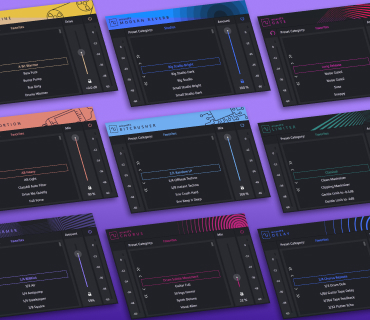
Audio effects at a glance
Which sound effects are there? How are they used and how do they affect the sound? Find out everything you need to know in our overview with audio examples. Have a listen!

How to Make Your Own Loops
Create loops from your own audio files or use the included Soundpool loops. MUSIC MAKER is the right software for loop-based music production.

Audio recording & audio editing
With the appropriate software, your home can become a recording studio. Learn how to record music, vocals, and podcasts in the comfort of your own home, as well as how to professionally edit, cut, and fine-tune the sound of your recordings.

Record your own music
MUSIC MAKER helps you easily record your own songs on the PC, arrange your own beats, play real or virtual instruments, and arrange your own music using Soundpool loops.

Recording vocals at home
Create, edit, and enhance your own podcast in just a few steps. The free version of MUSIC MAKER includes all the features you need. Learn how everything you need to know – from recording to exporting.

Producing a podcast
Create, edit, and enhance your own podcast in just a few steps. The free version of MUSIC MAKER includes all the features you need. Learn how everything you need to know – from recording to exporting.

Convert records to CDs
Digitize records in just 3 steps at home. It's easy with the right software, for example, SOUND FORGE Audio Cleaning Lab. Learn how to restore your LPs for the digital age and remove annoying hiss, crackle, and pop noise.

Edit MIDI files
Read on to learn everything about MIDI files: How to load and create MIDI files with MUSIC MAKER, edit them, and finally export them as MIDI or audio files.

Mixing & mastering
Learn how to mix music using MAGIX software, create your own remixes of your favorite songs, and put the finishing touches on your sound during the final step of mastering.

Create a remix of one of your favorite songs
Have you got an idea for a remix, but don't know how to start? Learn everything you need to know to create a remix of your favorite song.

Mastering with MUSIC MAKER
Mastering is the final step in audio production and an art that usually requires a lot of experience. This step adds the final touches and sonic brilliance to a song. MUSIC MAKER provides bona fide, professional mastering tools that allow you to achieve professional-level mastering results even if you have no previous experience.
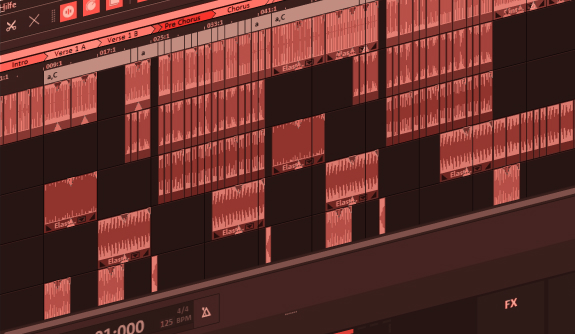
Cut and join audio files
Learn how to cut audio files together, remove distracting passages, create harmonious transitions, as well as use tools such as a compressor, equalizer, reverb, and echo to fine-tune the sound of the objects you've cut together.

Mixing with MUSIC MAKER
Create playlists of your favorite songs in just a few steps. MUSIC MAKER helps you edit the sound of songs using DJ effects, add transitions, and combine samples to create new song arrangements.




