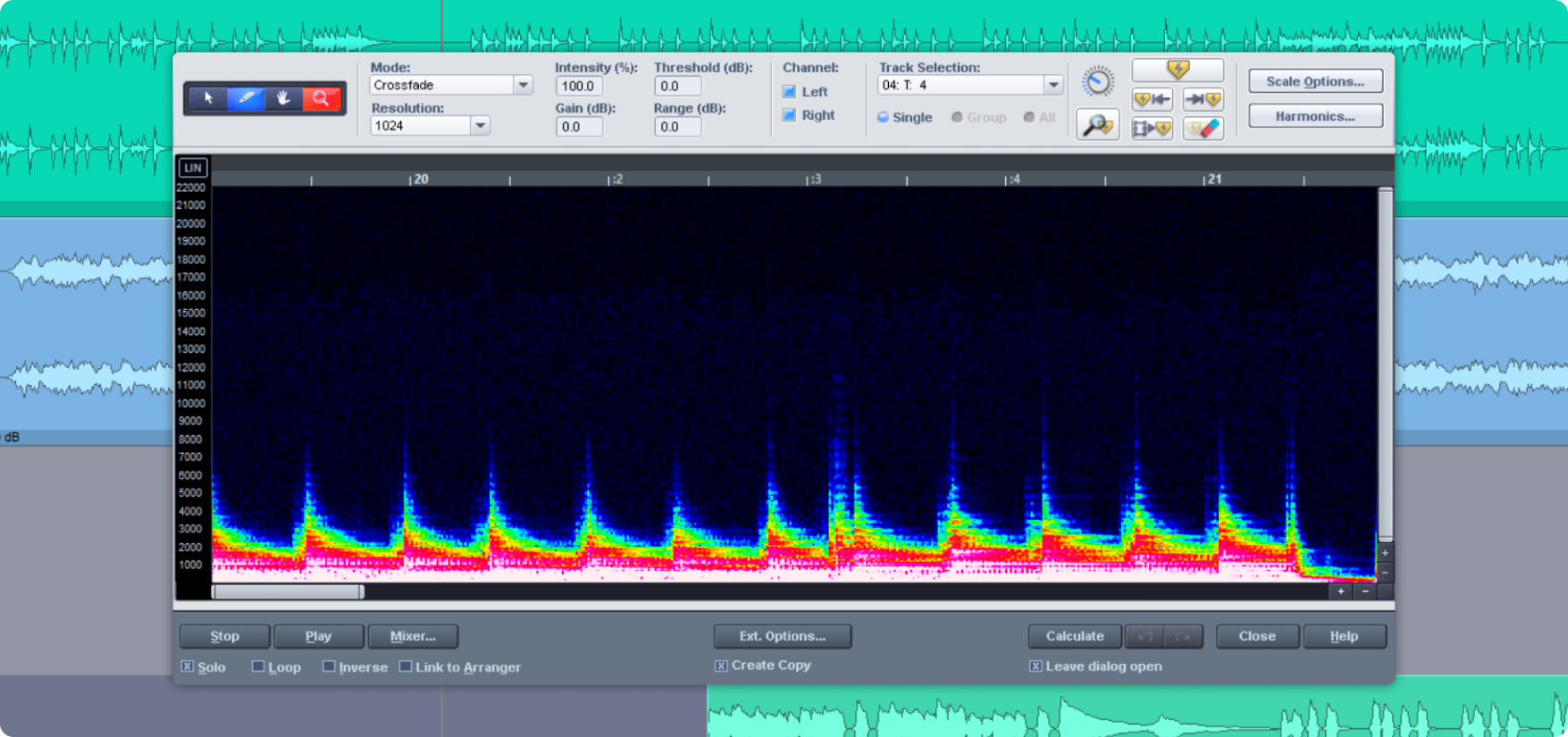Unparalleled audio quality
Crystal-clear sound
Sequoia Pro delivers powerful features for those who don't want to compromise on the quality of their results. Restore audio recordings with the built-in spectral cleaning feature, the new, AI-powered SpectraLayers Pro 11, and a whole range of sophisticated plug-ins.
Spectral cleaning in Sequoia Pro
Use spectral cleaning to effortlessly remove background noise such as moving chairs, cell phones or coughing from your live recordings and interviews. Using conventional filters and complex crossfade editing is often time-consuming, and it results in audible changes to the usable signal. By contrast, spectral cleaning gives you undistorted results in no time at all.
Audio disturbances can be easily selected for removal with the mouse. The spectograph display and A/B testing options allow you to restore signals quickly and easily. Elements that have gone missing from the original frequency spectrum are recalculated into the recording using interpolation or transitions from the surrounding usable signal.
Threshold range editing
With this setting, you can limit interpolation to certain amplitudes in the spectrum. This means certain notes can be removed from the spectrum without influencing background signals.
This range determines the volume window in which the set threshold can be interpolated. Quieter or louder signal components outside the area will not be affected.
Logarithmic display
When working in low-frequency ranges, you can switch the spectrum display from linear to logarithmic. This makes it easier to identify ranges and make precise adjustments to the material.

Steinberg SpectraLayers Pro 11
for one-of-a-kind sound design
Steinberg delivers an impressive extension of its powerful Unmix functions in the latest version: SpectraLayers 11 offers new AI algorithms for speech and music repair as well as many helpful new features, including process chains, a batch processing function and volume envelopes. Whether for music, sound design, restoration or repair - SpectraLayers 11 sets new quality standards for spectral audio processing.

Artificial intelligence with sensory integration
SpectraLayers allows you to both see the spectrum of your audio as well as touch, shape, and design it. Enjoy an even faster path to achieving perfect audio thanks to support for artificial intelligence that recognizes musical patterns and carries out processes.

The ideal basis for AI-assisted processing
Manual selection tools let you make any type of edit from rough changes in broad brushstrokes to microscopic tweaks. AI-powered processes make SpectraLayers even more accurate and versatile, so you can achieve optimal results faster than ever before.
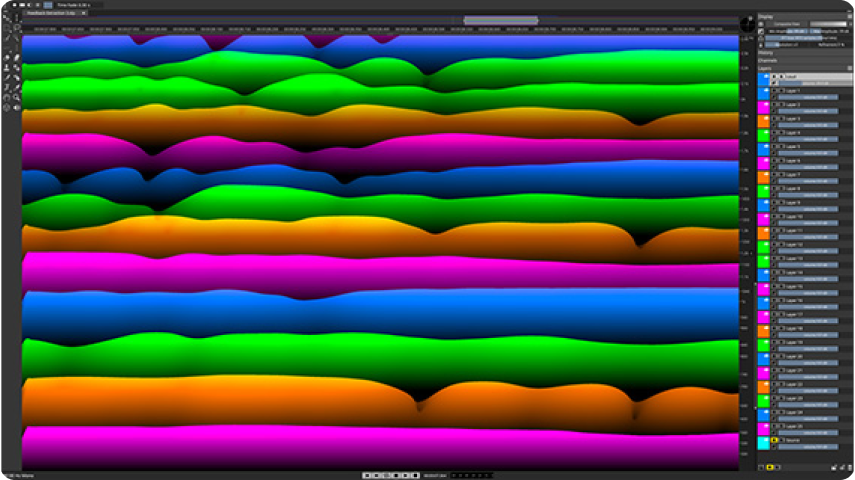
From scientific work to free improvisation
Use the speed and precision offered by AI to split a sample into layers and mix them the way you need. Separate tracks into stems and stems into individual components entirely automatically. Identify, isolate, and process transients, tones, and noises in extracted instruments. Get detailed and shapeable sound with surgical precision thanks to SpectraLayers.
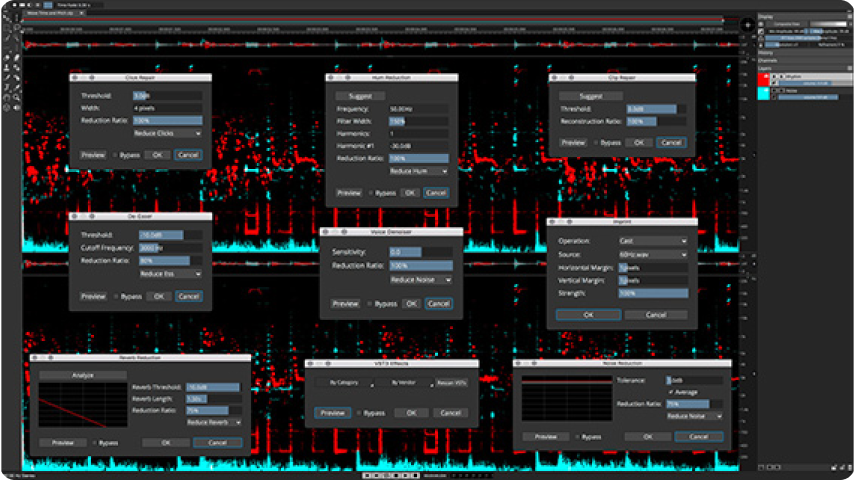
Repair and restore
Manually or fully automatically use AI-powered tools to find and remove errors or unwanted noise, reduce hiss, repair clips, remove clicks, and tame transients. Work quickly and accurately to achieve stunning results you never thought possible.
Tools for restoration
Sequoia Pro is the optimal tool for editing track-heavy productions, whether you're editing recordings of small ensembles or large orchestras. This professional toolkit provides you with a clear overview of your project at all times.
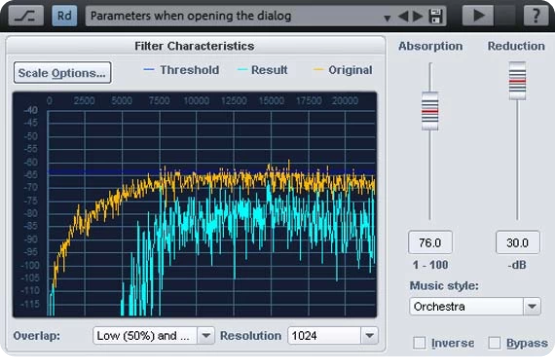
DeHisser
Removes the uniform, low-level white noise typically produced by microphone preamps or AD converters.
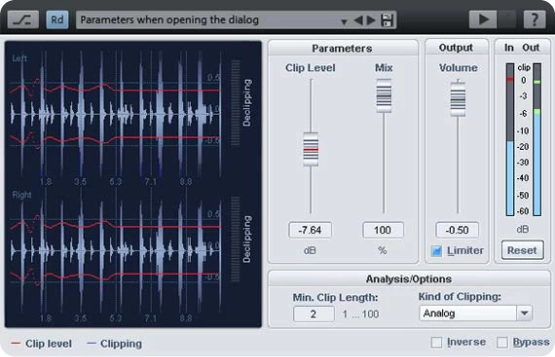
DeClipper
Eliminates clipping and distorted sounds and is especially useful for piano or vocal recordings. Sections with clipping are recalculated based on the material surrounding them.

DeNoiser
This uses noise prints to remove distracting background noise with minimal impact on the actual audio signal.
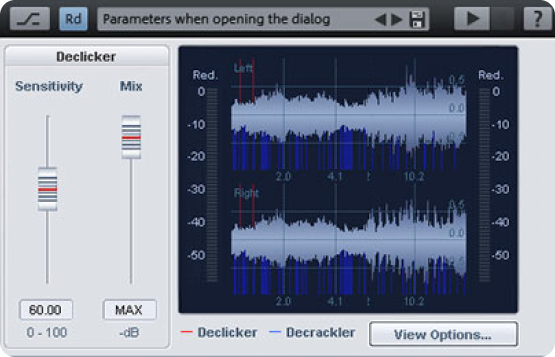
DeClicker/DeCrackler
The DeClicker removes crackling and individual clicking noises that are typical of scratched records, while the DeCrackler eliminates the crackling noises than can be heard on old records.
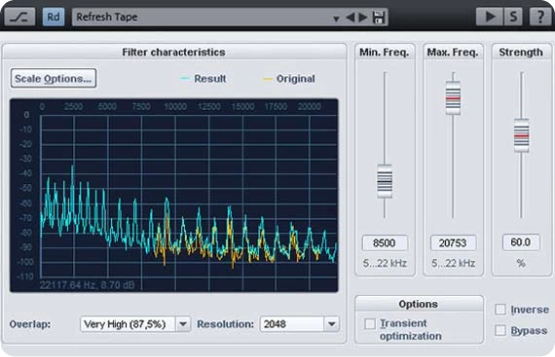
Brilliance enhancer
This precise mastering effect for pop or rock songs ensures greater transparency and brilliance in your sound. Compensates for sound loss in the higher frequencies and polishes your audio material to a sheen.
Custom solutions:
Learn more about purchasing options from our sales team.




Sequoia Pro 17
The engineers' choice
Upgrade: Sequoia Pro 17
The engineers' choice