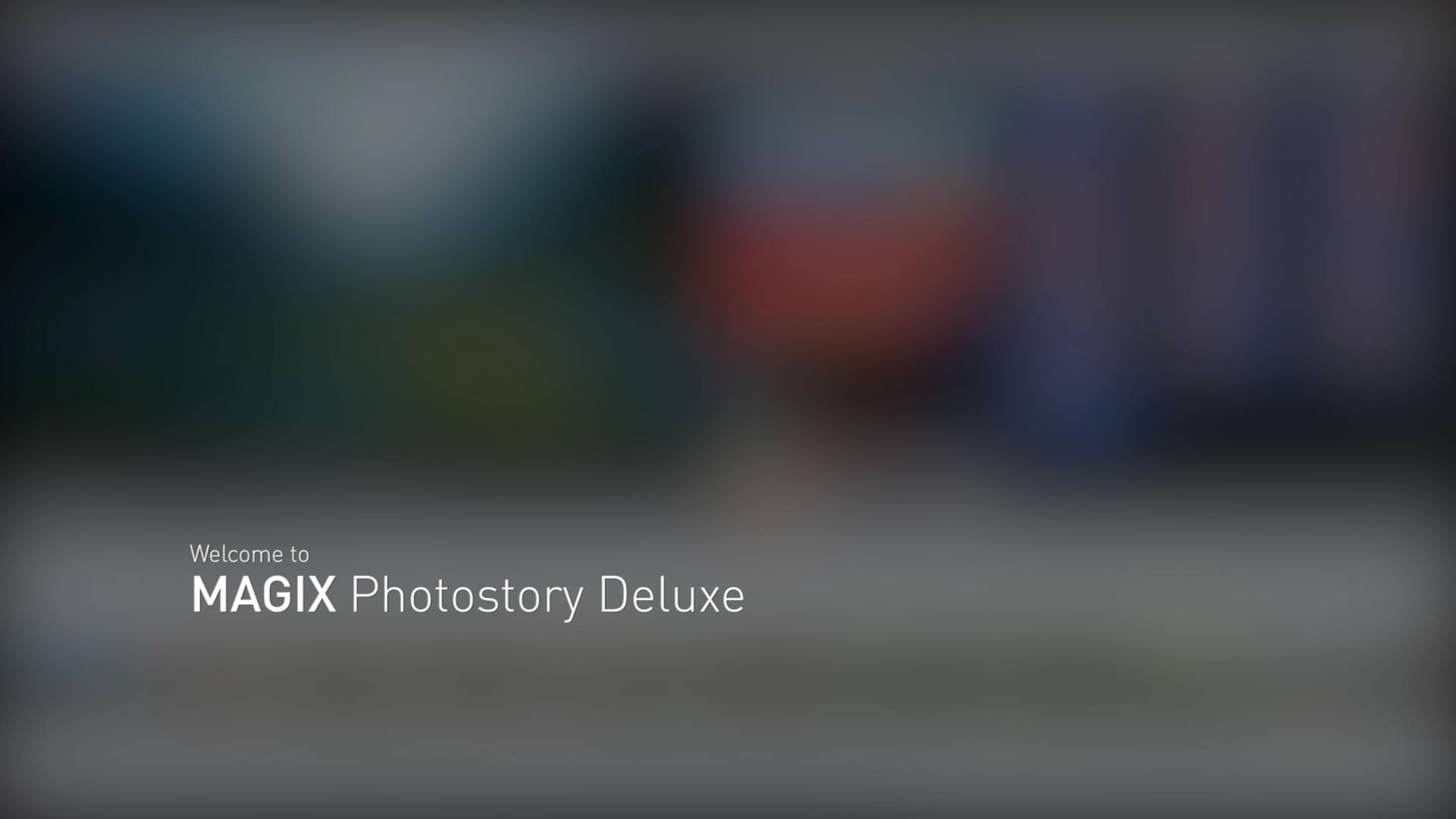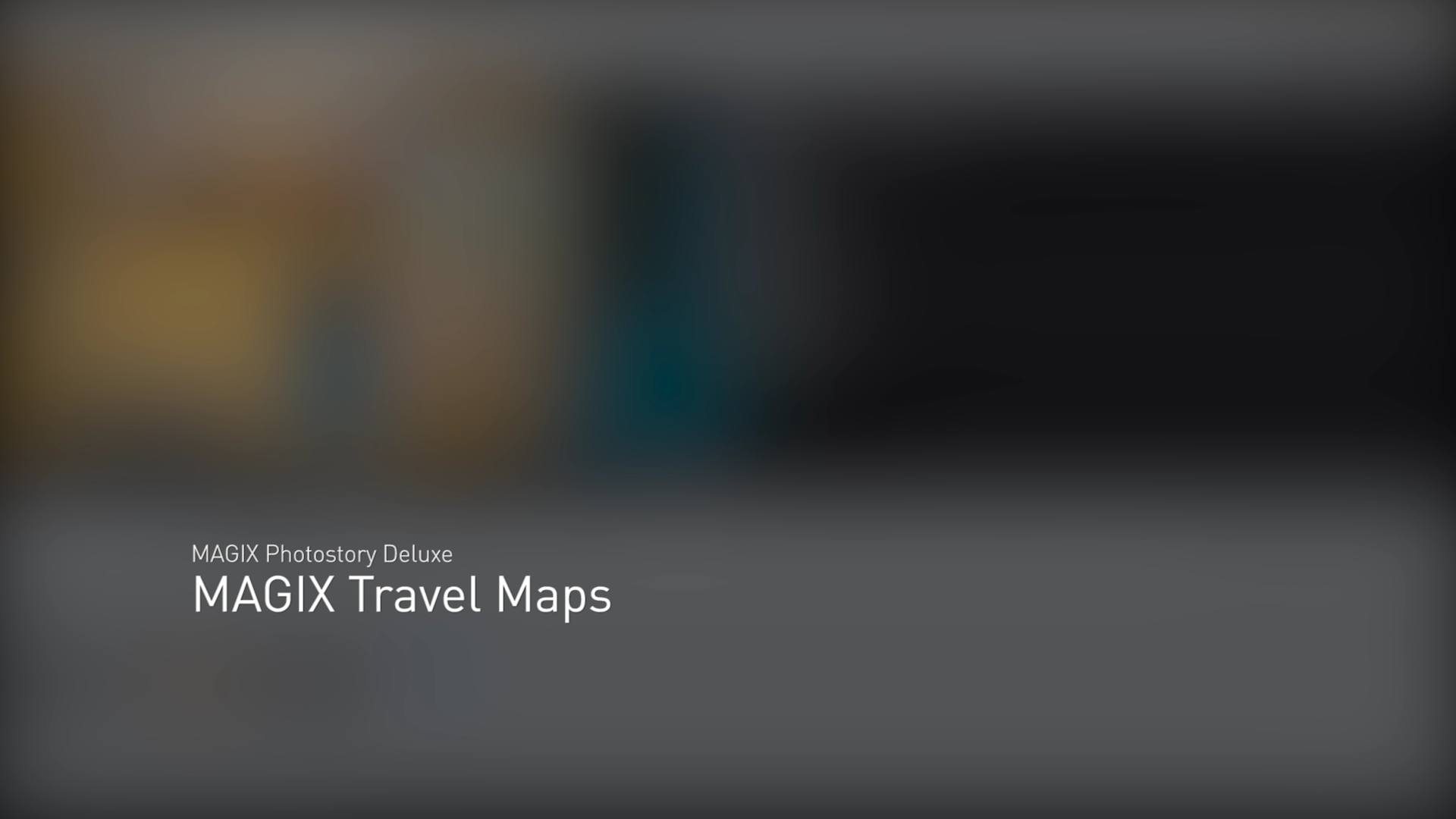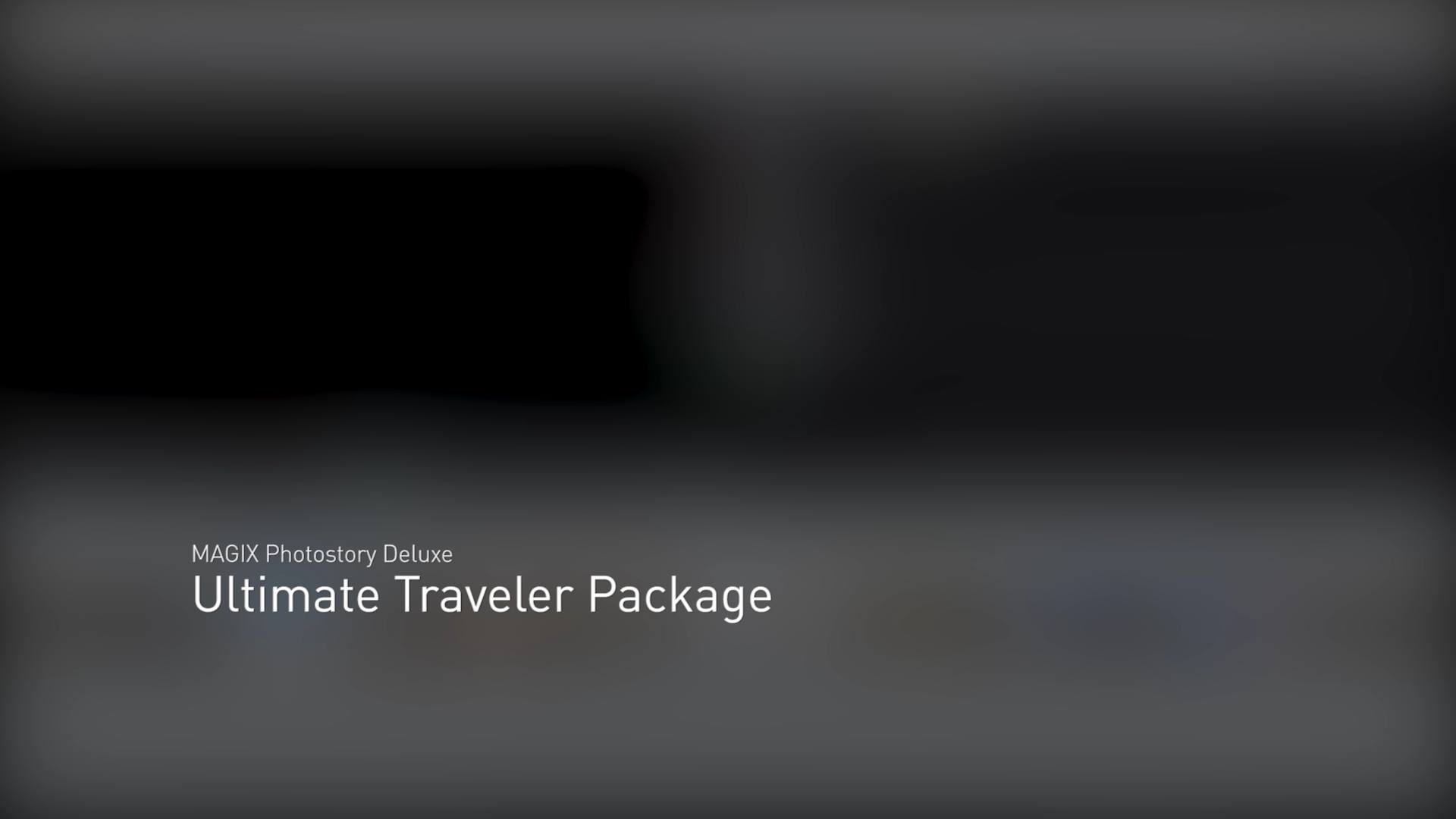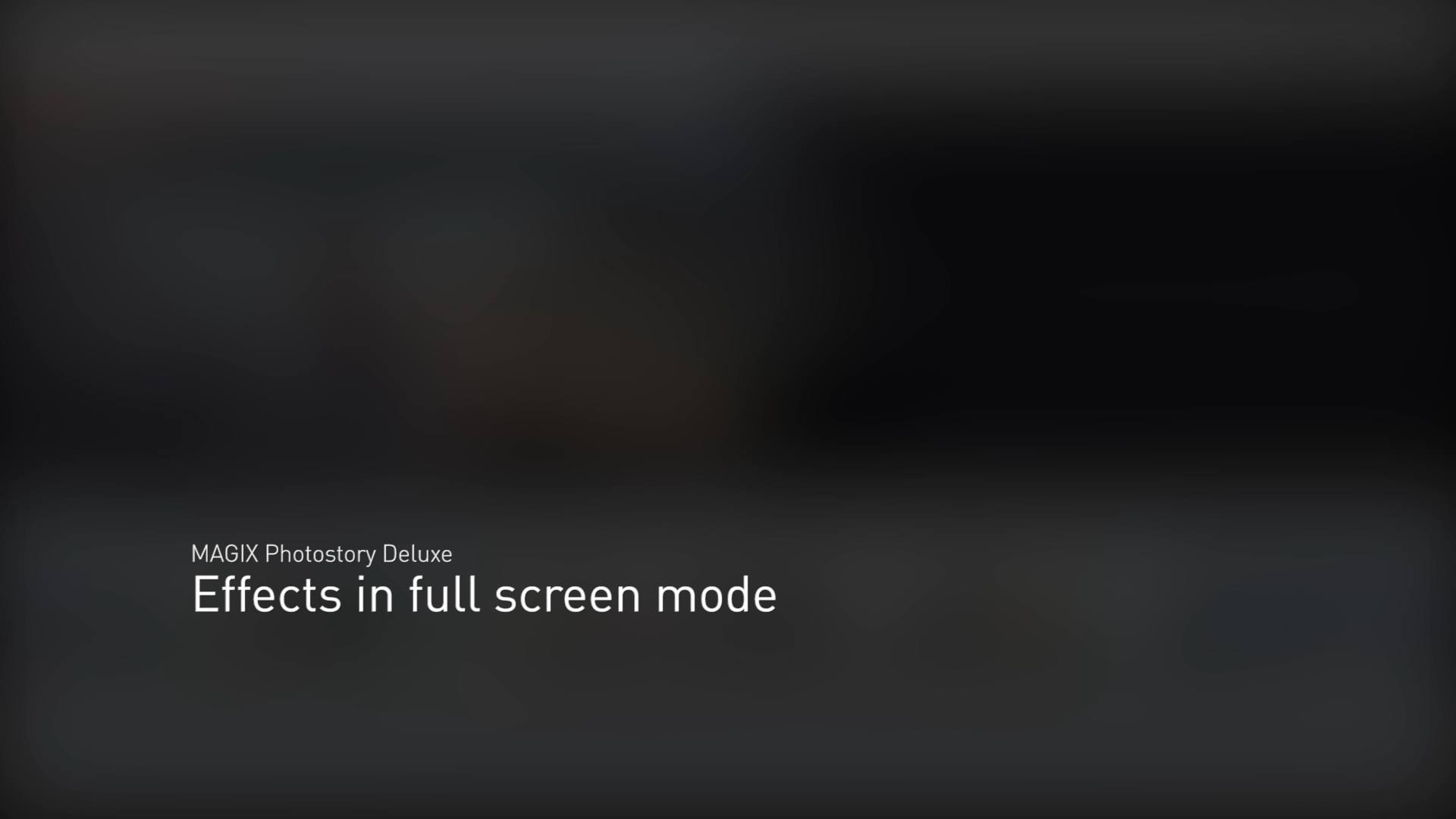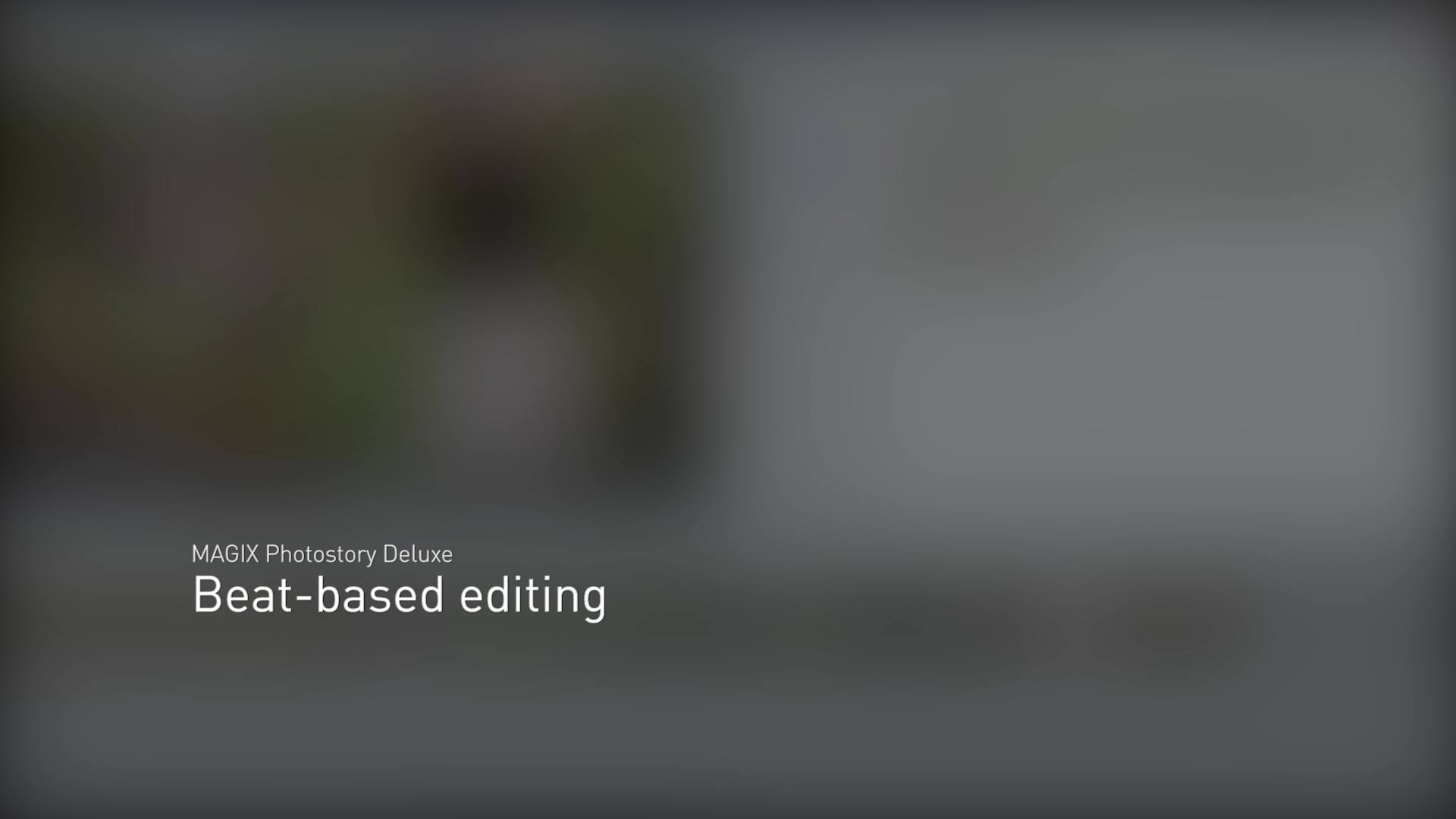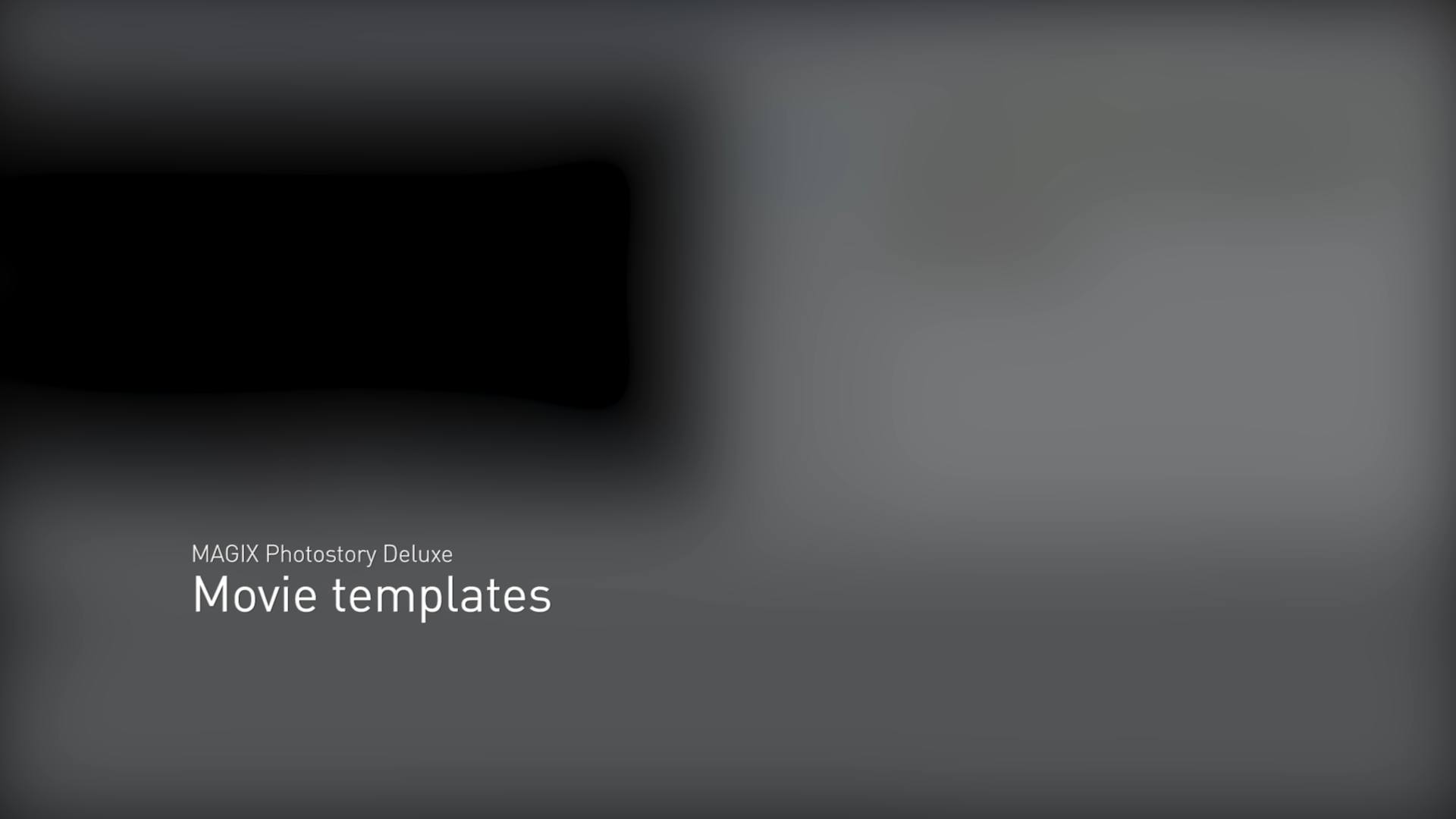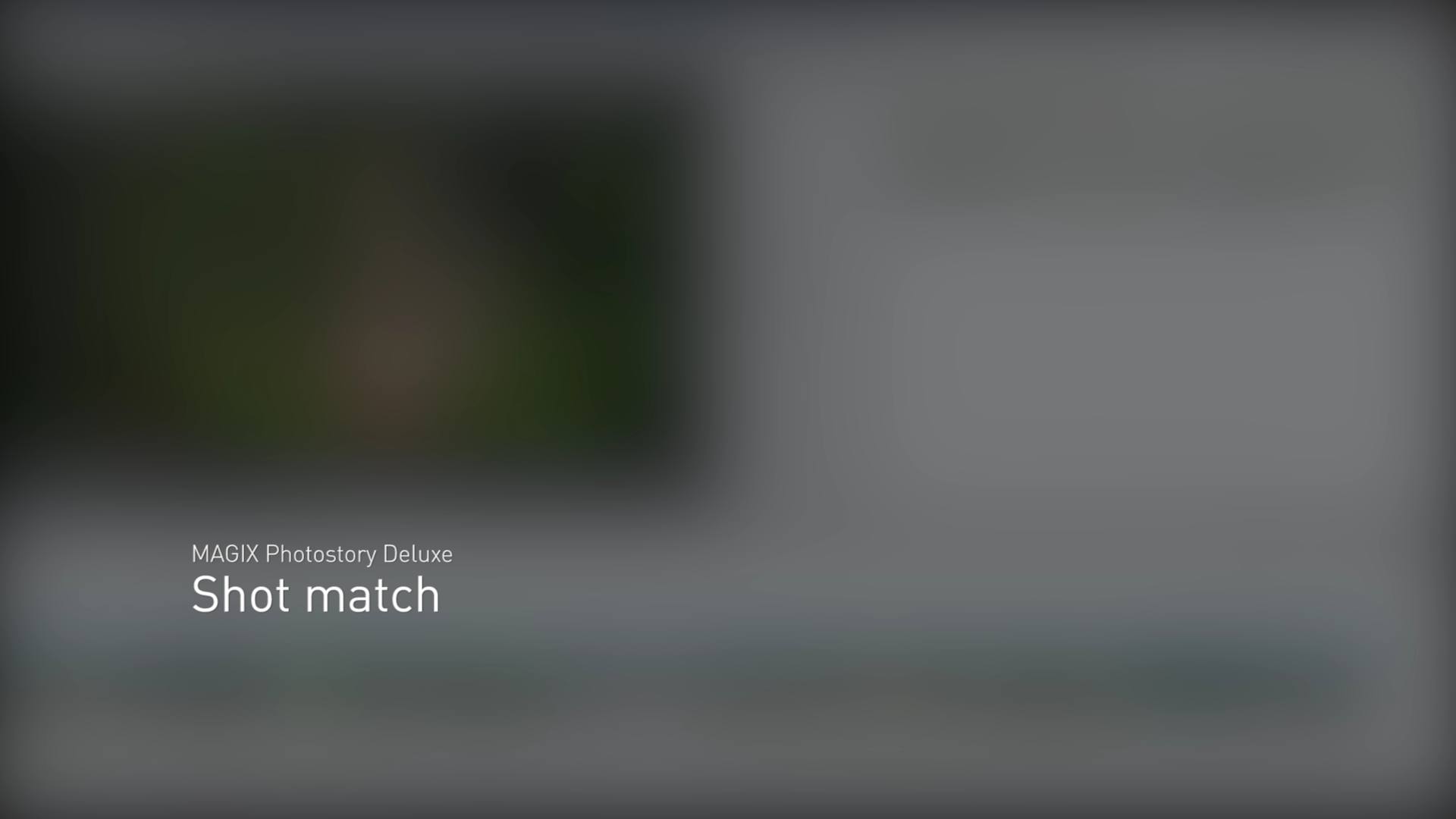Tips & tricks
Photostory Deluxe tutorial videos
Take your first steps in Photostory deluxe together with our photo experts. The tutorial videos provide you with important tips & tricks about all program functions. It's the fastest way to create your own slideshows!
Note: Some videos may display the interface for earlier versions of MAGIX Photostory deluxe. However, the features and operations displayed are largely the same.
Introductory video
In our introductory video we will discuss how to upload photos and entire photo folders into the program and show basic editing options for picture quality, titles and transitions.
We'll then focus on the export and burn functions.
Finally, we will illustrate how to get additional help.


- Create animated slideshows from photos, videos & text
- Over 1,500 effects, templates & transitions
- Travel Maps & Photo Explorer
- For beginners and pros alike




- all features of Photostory deluxe 2025
+ exclusive to Photostory deluxe 365:
- More contingent for the hub and cloud functions
- all features of Photostory deluxe 2025
+ exclusive to Photostory deluxe 365:
- More contingent for the hub and cloud functions


- Create animated slideshows from photos, videos & text
- Over 1,500 effects, templates & transitions
- Travel Maps & Photo Explorer
- For beginners and pros alike