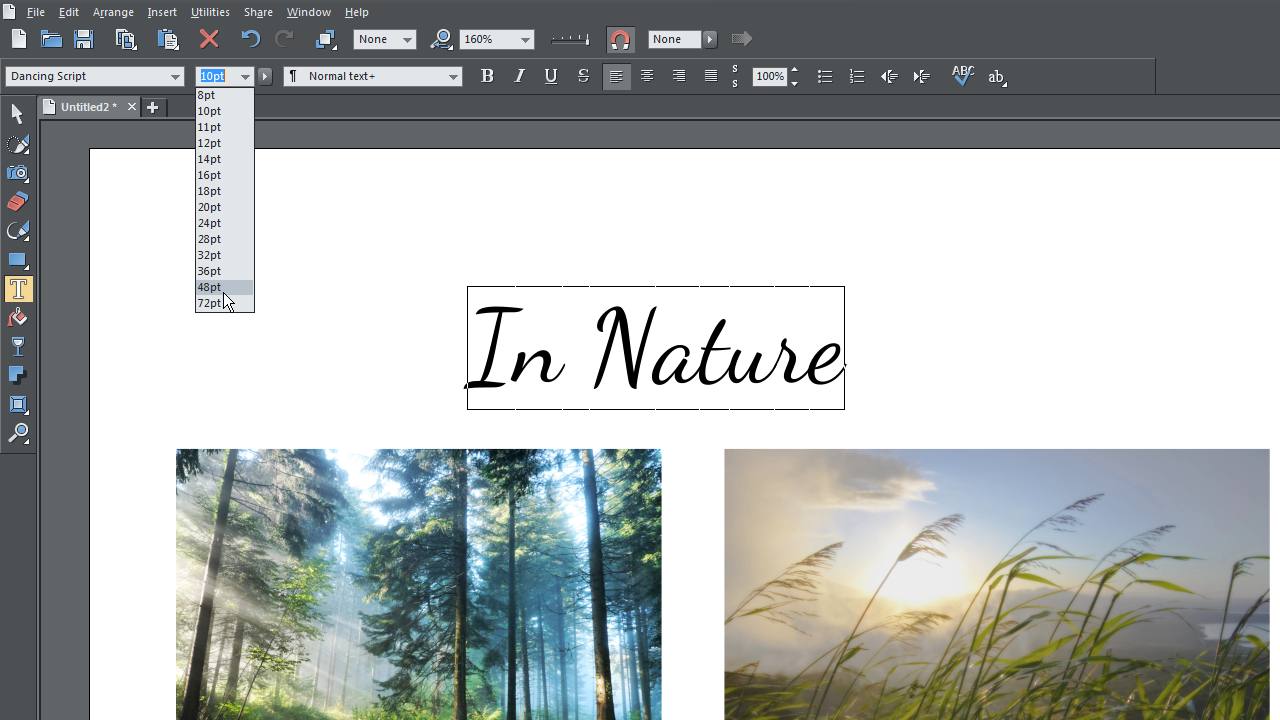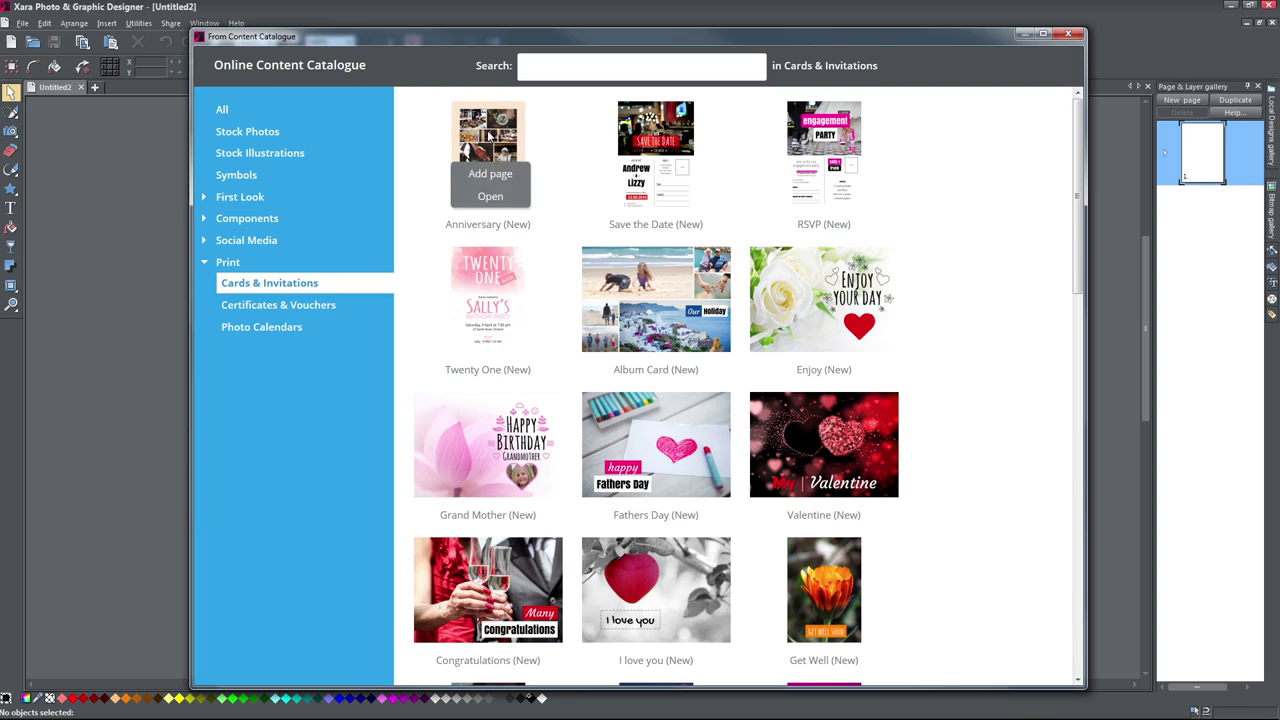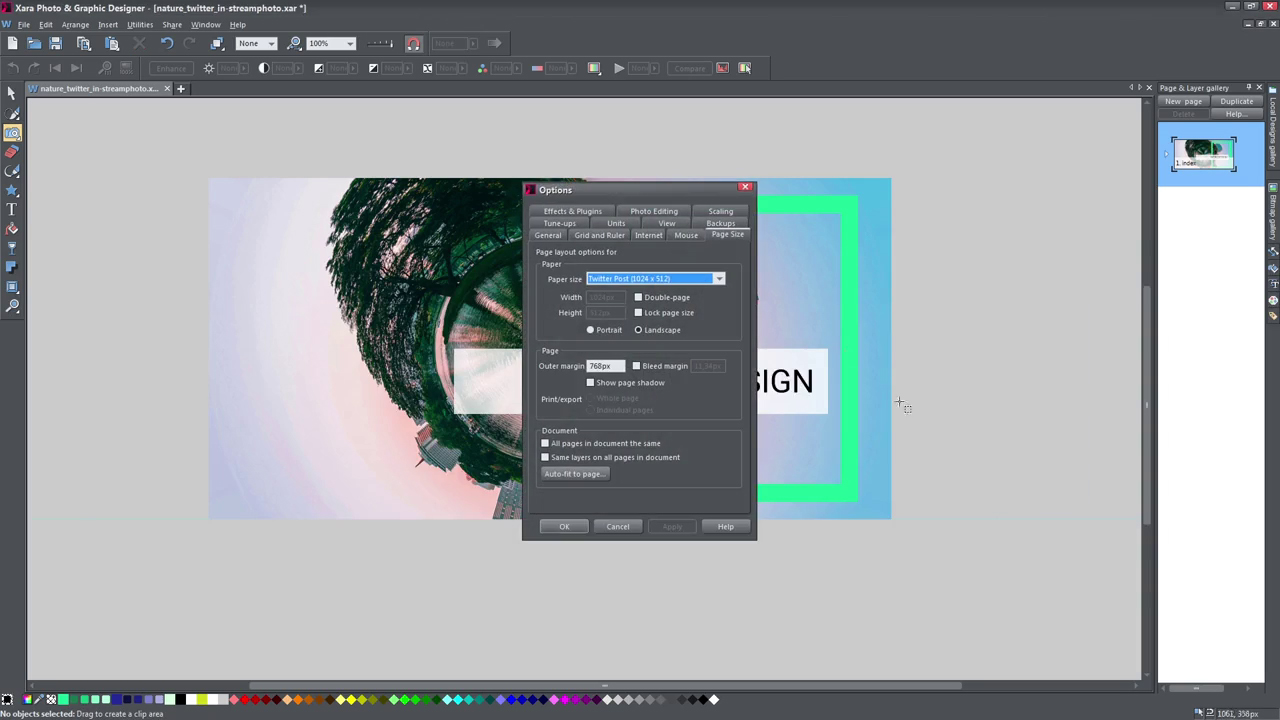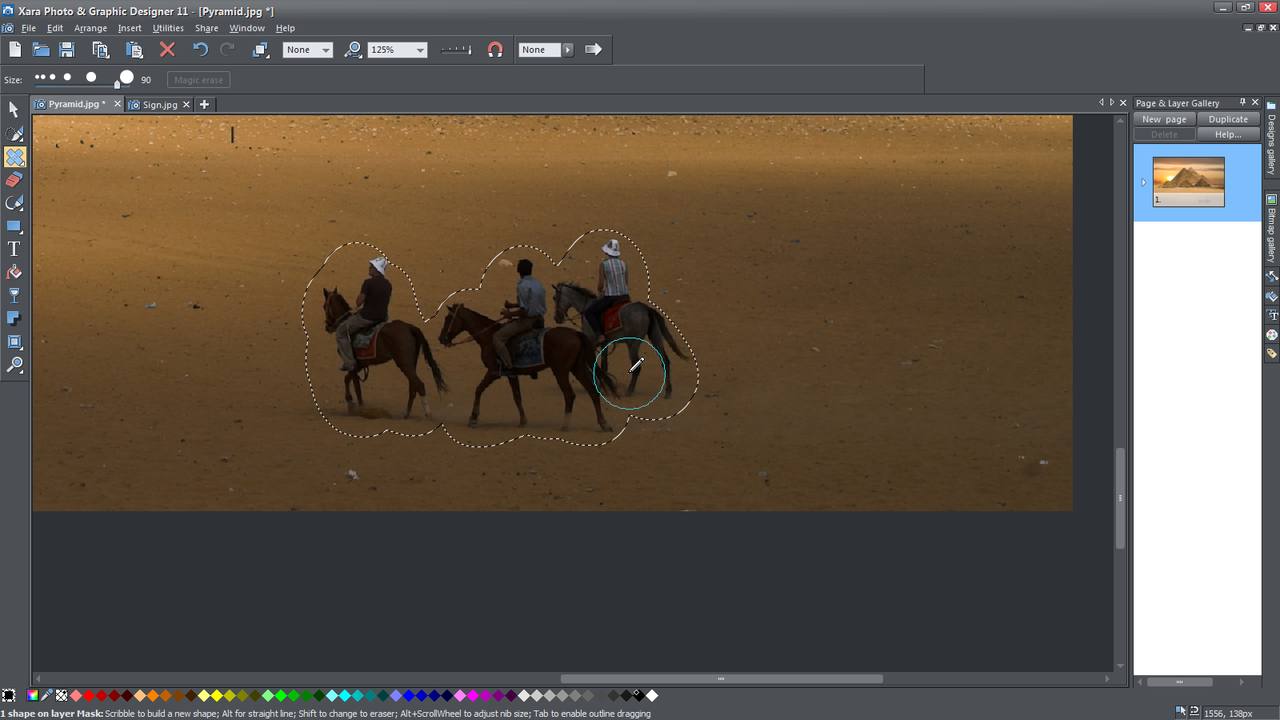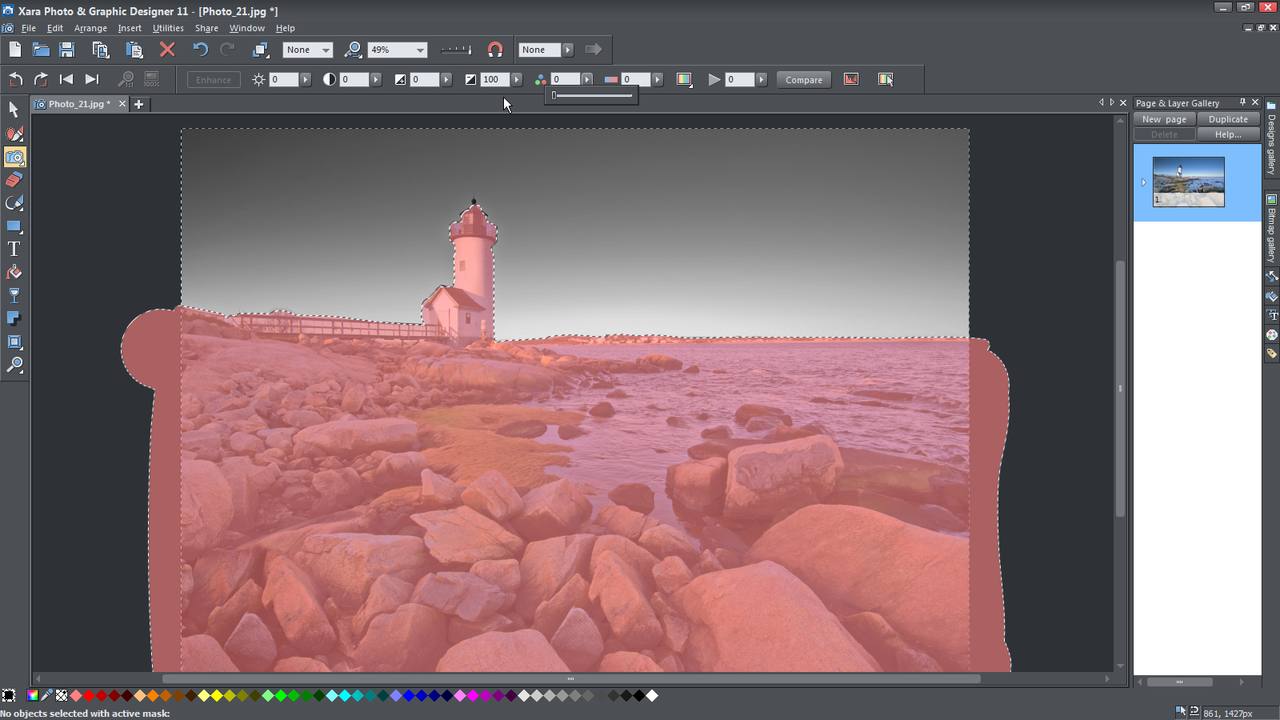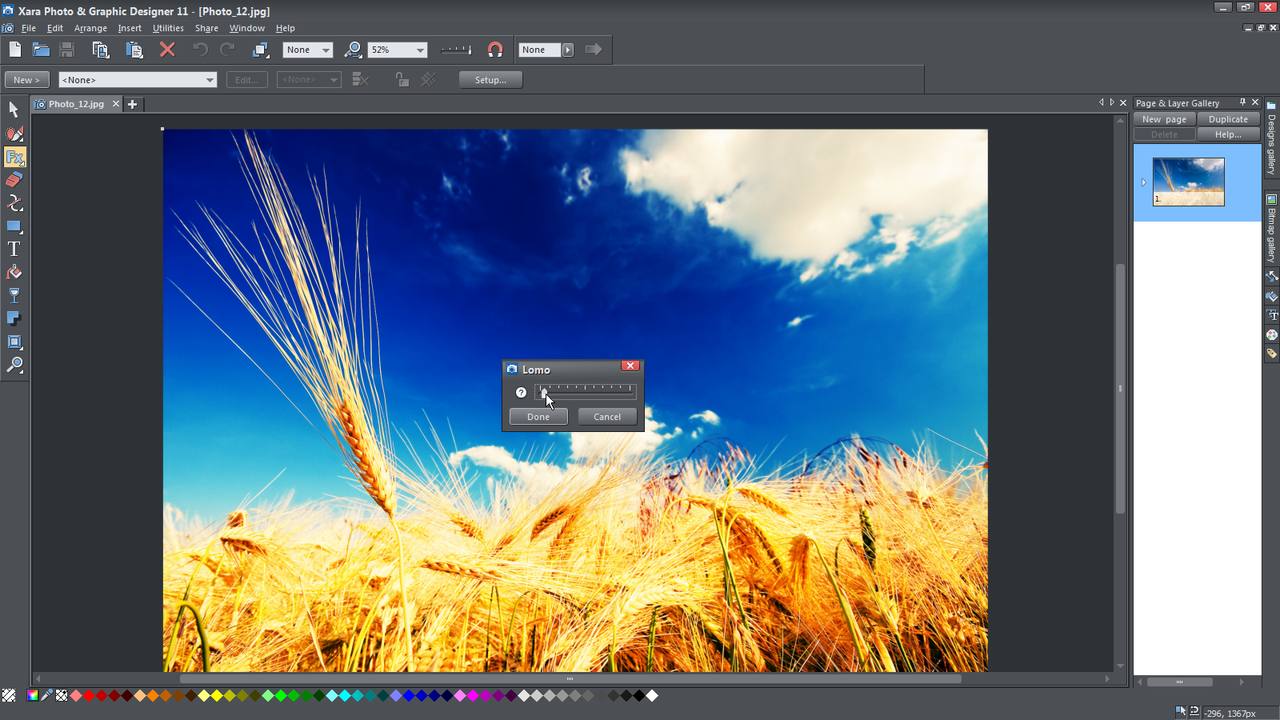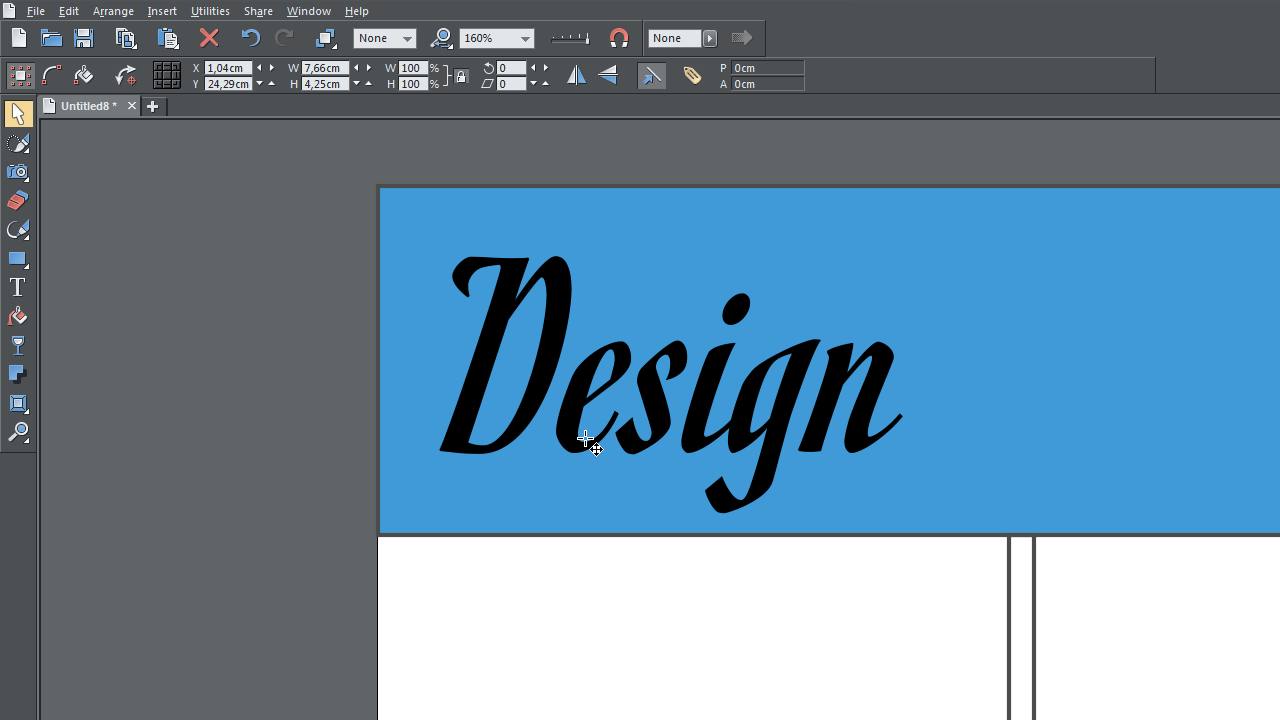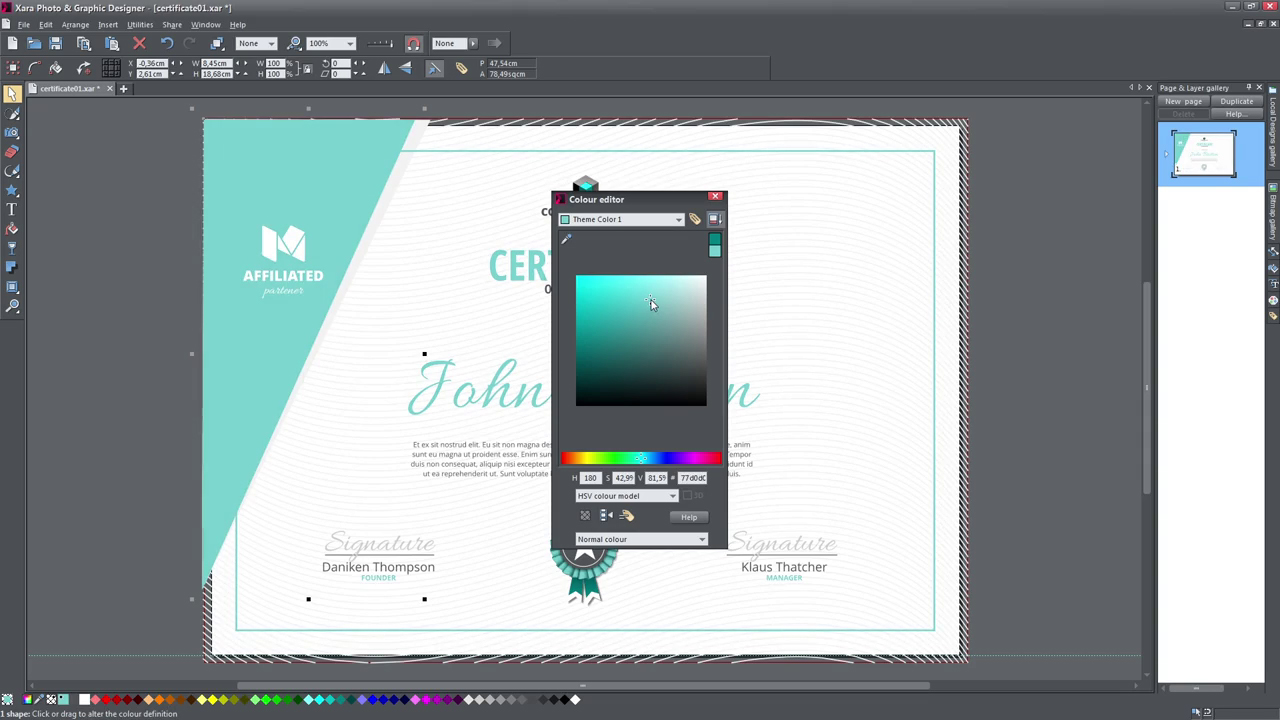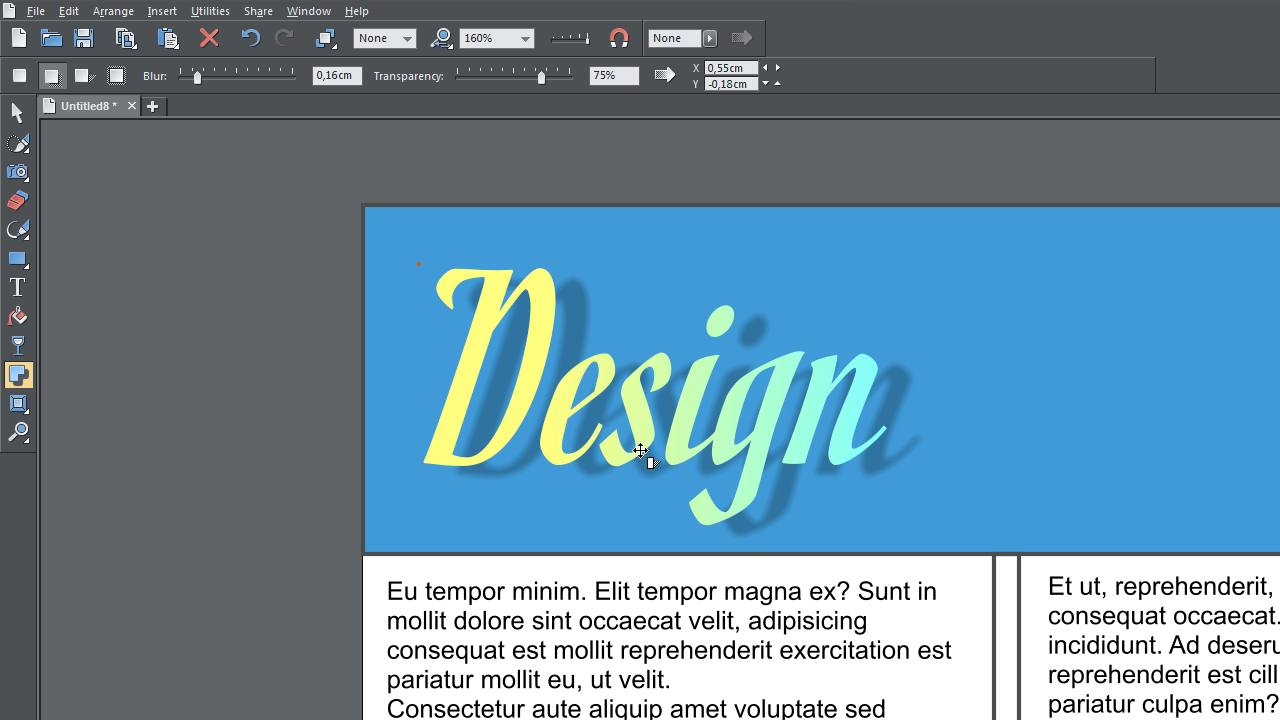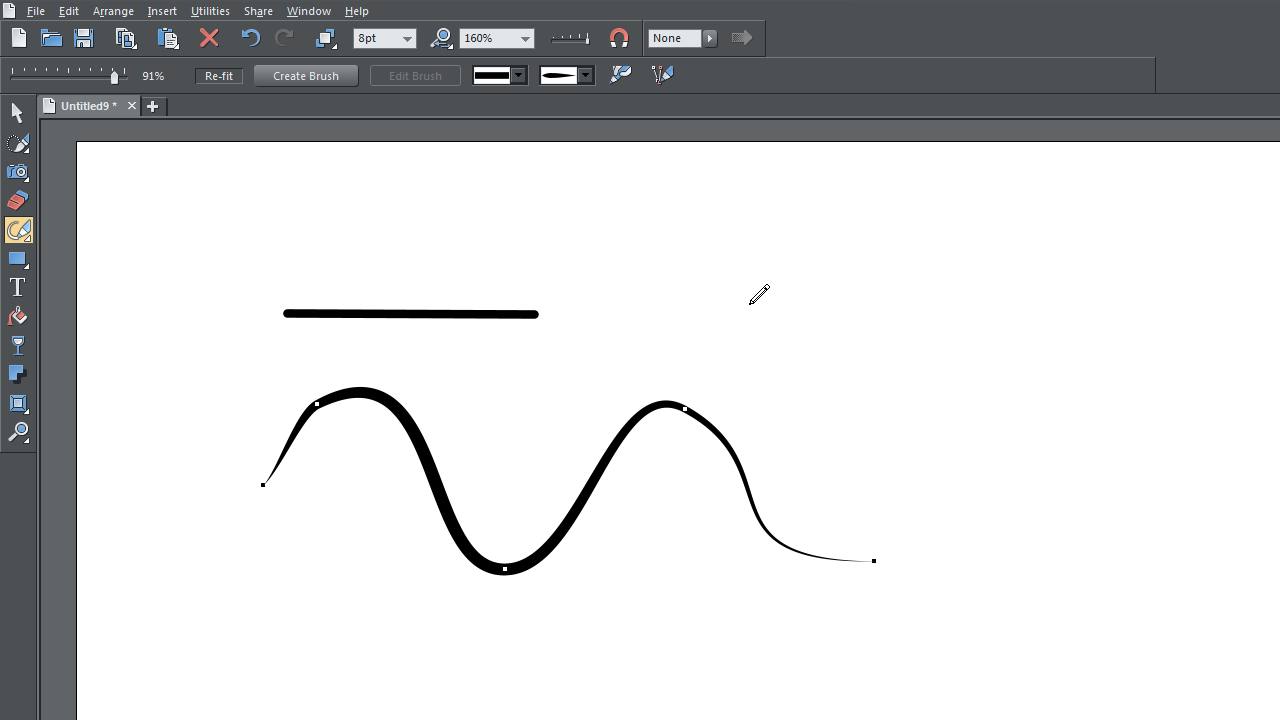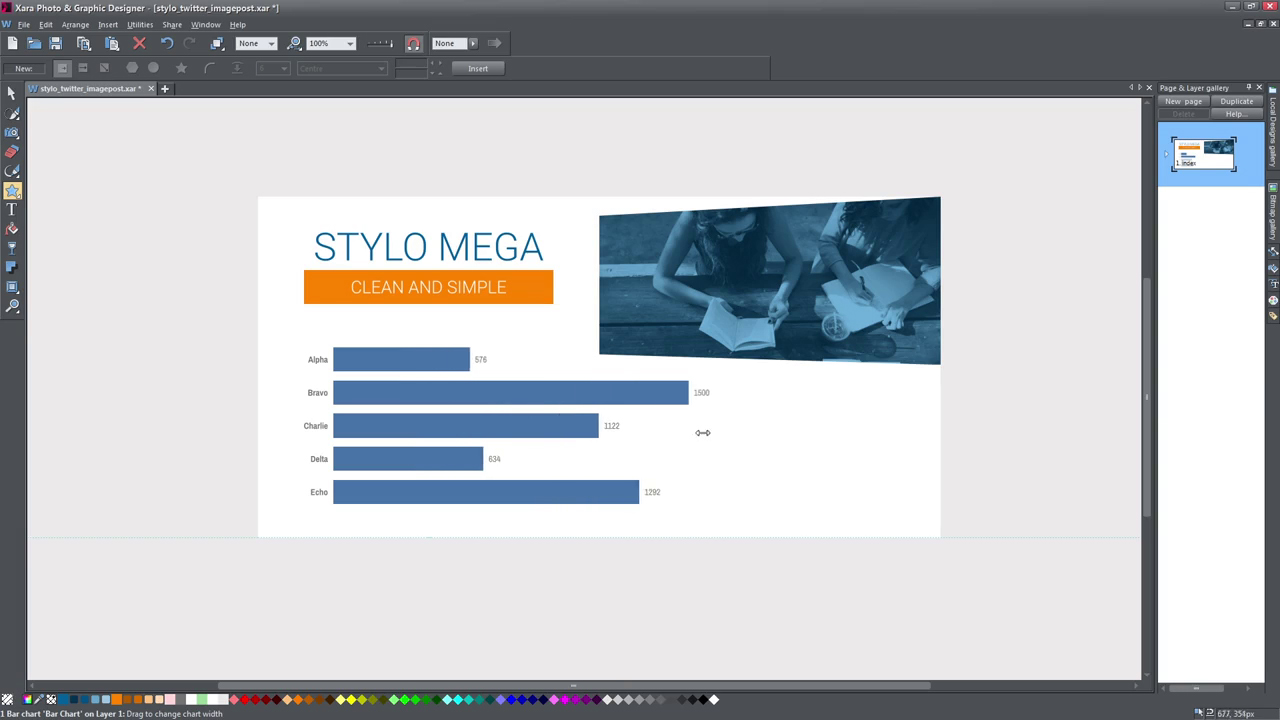Xara Photo & Graphic Designer:
Watch Video Tutorials
Browse the latest MAGIX Photo & Graphic Designer video tutorials and hands-on projects. Ranging from beginner to advanced, these tutorials provide basics, new features, plus tips and techniques.
Note: Xara Photo & Graphic Designer is a later version of Xara Photo & Graphic Designer 11. Some videos may show the program interface from the previous version. The features that are shown have not been changed.
Would you like to purchase XARA products? Click here to go to the product page.
Getting started
Templates part 2: Printing templates professionally
In this video, we show you how to format your designs, to that you can easily send them to any copy shop and receive perfectly tailored prints! Export your document as a PDF/X file and Xara Photo & Graphic Designer will automatically add the bleed and cut markers.