AI assistance & Cloud features for everyone
The new AI features reduce the number of labor-intensive steps – that means you can let your creativity completely free. What's more, previously exclusive subscription features are now available with a perpetual license.
AI Smooth
Add a professional final touch to your videos. No matter whether you want to mask imperfections or smooth out unwanted highlights – this tool ensures flawless results.
AI sharpening
AI Fog Removal
One-click audio commentary & subtitles*
The AI-powered Text-to-Speech wizard transforms text into realistic commentary. Speech-to-text allows you to generate subtitles from an audio track – all in just a few seconds and in over 100 languages & styles.

AI Style Transfer
A new level of creativity: Thanks to artificial intelligence, you can recreate the appearance of paintings by world-famous artists such as van Gogh or Picasso in no time at all.

AI Colorize
The AI-powered feature realistically adds color to analog black and white photos. It's as easy-to-use as an effect, and provides results in seconds.
Cloud-based features
now included with a perpetual license

MAGIX Content*
Premium content for everyone! Find a wide range of high-quality stock videos, and sounds. Download up to 20 royalty-free files every month and use them indefinitely.
MAGIX Content provides you with license-free video and audio files. With this plan, you get the unlimited, worldwide, restricted, non-exclusive and non-transferable right to use downloaded files in your own creative work. Any files from MAGIX Content may be embedded into any project, for example web videos (YouTube, social media, websites, etc.), feature films, television shows, advertisements, educational media, offline printing, multimedia, games, and merchandise.
You may freely distribute and publish projects in which you have used content from MAGIX Content. You may not transfer individual pieces of content (e.g. songs or videos) downloaded from MAGIX Content as stand-alone files to third parties.
Media Share*

Storage
Save your files and projects online. Gain access to them from anywhere and never lose any progress on your work.
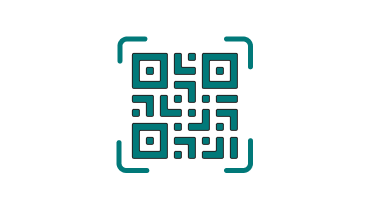
Quick upload
With the help of QR codes, you can now access and download your files from any device.

File drop
Share files with your friends! Easily invite them to upload their own files by direct link or e-mail.
* Due to ongoing cost structures, we are currently able to offer higher usage limits for subscription users than for users with a permanent license. Learn more >
Filters 5
Refocus
Add a new focus
Use targeted blurring, color variation, and zooms to place the focus on the most important subjects or areas of your footage. This will draws your audience's attention and conceal minor imperfections in your recordings.
Stylizers 5 Cartoonr
For comic-style images
Want to turn your footages into cartoons? Use surreal color palettes and sharp lines to create an authentic comic book style in no time.
NewBlue Infinite Looks
Effects suite
NewBlue is synonymous with professional-level postproduction. Discover over 25 easy-to-use effects, filters, and transitions.
Streamlined interfaces
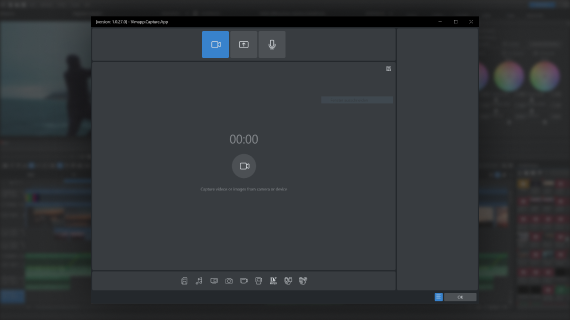
Recording function
The recording dialog has been completely revamped and streamlined. Find all functions in one window for a clear and concise workflow.
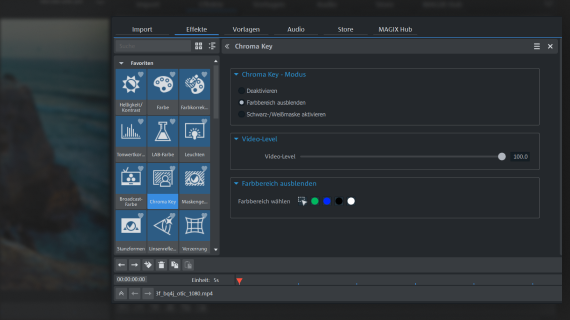
Chroma key
Working with a green screen is now even more intuitive. Replace specific areas like backgrounds in no time at all.
Key features in the previous version

Modernized program interface
The streamlined user interface ensures more clarity while working. The visual contrast, font & icons give the interface a more modern and tidy look.

Move objects directly
Thanks to the improved selection functionality, you can now select objects directly without having to search for them in the timeline. Furthermore, the bounding box simplifies the editing workflow.
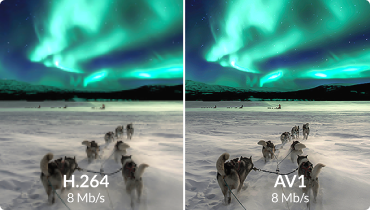
AV1 codec
Save massive amounts of disk space without sacrificing your movies' quality thanks to revolutionary AV1 encoding.
It's up to you:








Video Pro X16
The most comprehensive version of the Movie Studio family helps you take your videos to the next level thanks to AI-driven features. Produce professional results and enjoy advanced tools such as film looks and color correction.
Upgrade: Video Pro X16
The most comprehensive version of the Movie Studio family helps you take your videos to the next level thanks to AI-driven features. Produce professional results and enjoy advanced tools such as film looks and color correction.
Video Pro X 365
The most comprehensive version of the Movie Studio family helps you take your videos to the next level thanks to AI-driven features. Produce professional results and enjoy advanced tools such as film looks and color correction.
Video Pro X 365
The most comprehensive version of the Movie Studio family helps you take your videos to the next level thanks to AI-driven features. Produce professional results and enjoy advanced tools such as film looks and color correction.




Video Pro X16 Ultimate
The ultimate all-in-one package of Video Pro X16 plus stunning filters, effects and tools from world-renowned developers proDAD, NewBlue and Stellar.
Video Pro X16 Ultimate
The ultimate all-in-one package of Video Pro X16 plus stunning filters, effects and tools from world-renowned developers proDAD, NewBlue and Stellar.
FAQs
What is MAGIX Video Pro X?
Is MAGIX Video Pro X free to use?
MAGIX offers a free 30-day trial version of Video Pro X. The trial version only lets you create videos up to three minutes in length, but this is more than enough to try out all the features. Click here to download the trial version.
Who can upgrade to
MAGIX Video Pro X?
If you already own an older licensed version of MAGIX Video Pro X, you can upgrade to the latest version here.












