November 5, 2018
The man behind the multicam:
Eckhard Stoll

Movie Studio is an all-round solution that combines intuitive features with professional features. There are many stories about users who have helped develop Movie Studio. This is the story of Eckhard Stoll and multicam editing.
It took several years from his first suggestion to the feature’s implementation in Movie Studio. Eckhard’s persistence and inventiveness paid off in the end – as multicam editing is now an integral
It’s the story of a good idea that has shaped Movie Studio for the years and versions ahead.
Hi Eckhard – thanks to you, Movie Studio users have been able to work with multicam since the 2008 version. Tell us a bit about yourself.
I am a qualified electrotechnical engineer, creative at an audio-visual media center and lecturer at South Westphalia University of Applied Sciences, Germany. I’m also editor-in-chief of radioFH campus radio there! I’ve also been active in the areas of public service broadcasting for the past 20 years in terms of editing radio programs for broadcasting purposes and being in charge of community radio groups.
What role does video editing play in your life – and when and how did you get into video editing?
I grew up in Ludwigshafen, Germany, where the first public access channel began broadcasting. We were able to borrow cameras and get our hands on editing suites. Two years later, a friend and I shot a 90-minute documentary film with a school group. In those days a u-matic video cassette was used for recording and editing. Film sequences were precisely copied frame-by-frame from various cassettes to a master tape. Since a videotape couldn’t be cut using scissors, we had to think about the sequence of scenes carefully and decide scene length before editing. Also, there was never space to put an additional scene between two existing scenes: something that just takes a mouse click today in computer editing software.
In the course of all these video editing activities, what I enjoyed most was producing video footage in a team using several cameras – of events, school theater, concerts, etc. – and that’s my area of expertise today still.

Eckhard Stoll working in “multicam” mode with 5 cameras at the “Kids’ University”, Meschede As director, he instructs the camerapeople and mixes the transmission live so that parents can watch in the foyer. Later, he’ll use the multicam feature in MAGIX Video Pro X to create footage of all four lectures on DVD.
What was your first experience using MAGIX software and why has it been your program of choice?
In 1999 we were looking for new software for radio editing. MAGIX Audio Studio 7 Deluxe was perfect for public broadcasting, since it was clear and easy to use and could be used by people who had no previous experience. The software could easily generate a music list of the editing broadcast – a feature that unfortunately was excluded in later program updates – I still work with the 1999 version today and am glad that it can still be installed on new Windows operating systems.
In 2002, I was on the hunt for video editing software that would be suitable for teaching audio visual media to students. The first MAGIX video editing program came out on the market and was ideal because it let you place video footage, audio material and photos on all tracks. Unlike other manufacturers, there was no differentiation between video and audio tracks. I was a big fan of this concept.

Pure nostalgia: Eckhard’s software collection, including the first version of Movie Studio
What is your setup for recordings, and what equipment do you swear by?
Tripods, tripods and more tripods. Smooth camera movement is the be-all and end-all for a good production. The second important point is good sound. Excellent sound helps image even when lightning conditions are bad or when you film in darkness. We know this from radio plays. But even if images are outstanding, with poor, incomprehensible sound it just doesn’t work. Multitrack recorders work very well for sound recording in school theater production, since mikes can be placed in different locations. And when you want to “multicam”, we can use MAGIX Video Pro X, since school theater is often recorded using eight cameras.

A South Westphalia University of Applied Sciences team filming a school theater production. This posed a particular challenge as we were filming on the stage, forestage and a catwalk stage in the middle of the audience.
The “multicam editing” feature that’s been included in Movie Studio since 2008 is down to you. What gave you the initiative to suggest this feature to the developers?
Since we had four cameras in 2002 for the purposes of teaching at the college, we also used them for filming theatrical performances and other events. Cutting was very complex: the four recordings were placed on four tracks. You had to set the correct synchronization manually by toggling. But you could only see one camera with the solo function. Then, when you changed the settings, all the other cameras were deleted at this point and the final result appeared as in Fig. 1.

Multicam Editing
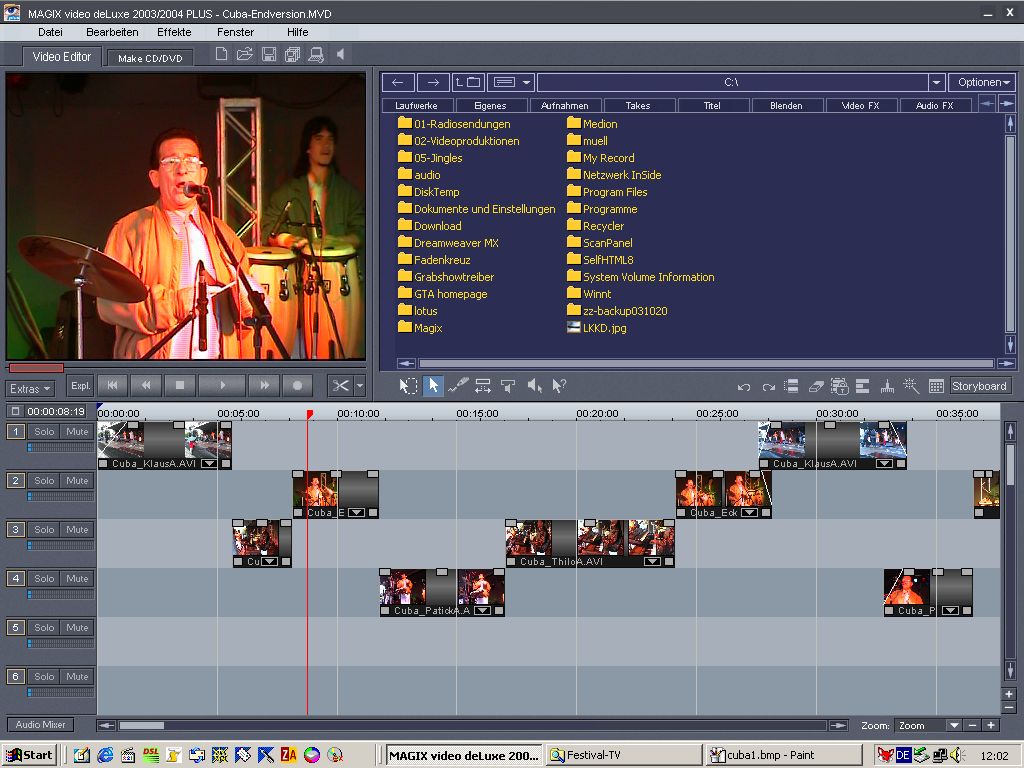
Solo camera function in Video deluxe
Corrections and subsequent changes were, again, very complex. It wasn’t long before I developed a vision of a multicam system: An automatic system for synchronizing the cameras using the audio tracks. All cameras would have to be seen at the same time. When operated, you would click on the different camera images and a new track would generate containing the multicam mix. I then visualized my idea in 2003 with an image processing software (Fig. 2), described it in detail and hoped that it would be accepted.
How did you get in touch with us, and how did you find the cooperation?
I sent my idea for the feature to the development team along with bug fixes and improvement suggestions for the then current Movie Studio version. Then I was invited to participate as a beta tester and a very friendly, constructive cooperation began, which has enabled me to contribute many ideas over the years. I was even invited to a release party and got to know the development team. I ran a 3D video course in Arnsberg in 2010 with a colleague, and coincidentally, the 3D features in Movie Studio were developed at the same time. So our 3D course was able to work with a beta predecessor and give the first feedback to the developers.
Where there any complications during the development of the feature? How involved were you in the process?
I had to wait five long years for multicam to become a reality. My proposal was not top of the development priority list. During each beta test I drew attention again to the multicam proposal and only once more and more users expressed interest was the feature implemented in 2008 quickly and without any complications. I was very happy about it.
“[…] I wouldn’t let it go and pushed gently again and again – and was very pleased that multicam was implemented in the end. It has let me edit a whole range of productions, and I’m sure I’m not the only one who has found it useful.”
Movie Studio recently celebrated its 15 year anniversary – are you still involved with its product development?
I’m still a beta tester, even if not as regularly or intensive as before. In one beta test I reported 86 bugs and improvement suggestions.
Why is Movie Studio your video editing program of choice – and what features could you not live without?
Movie Studio is always a step ahead when it comes to real-time editing. When computers were still quite slow for video editing, other programs pre-rendered image transitions such as dissolves or text transitions before you could see the end result. MAGIX showed you everything right away in real time. Today, multicam editing runs absolutely smoothly even with nine HD cameras and at this point I’d like to convey how appreciative I am to the developer team for their work!
Features I find indispensable are multicam and 3D.
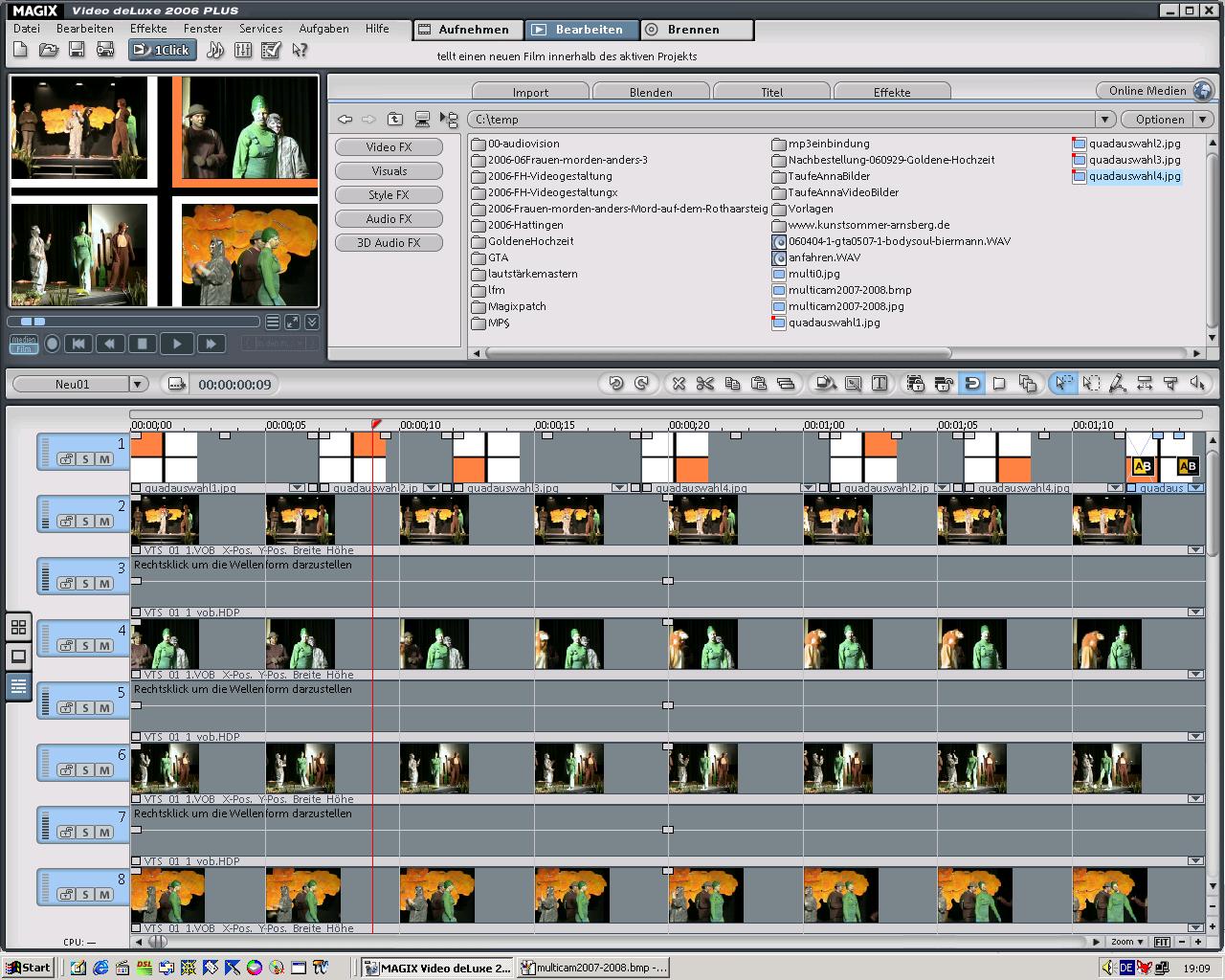
A suggestion for multicam made by Eckhard in 2006 used to expand the new picture-in-picture feature
How do you rate the trajectory of Movie Studio in recent years and what do you want for the product’s future?
Movie Studio has developed into a fantastic all-round video editing solution. New innovations have always been integrated in the program – from SD to HD to 4K. Numerous features such as effects, image corrections, image stabilization, green screen, color corrections, image animations, etc. have been continuously improved or expanded. Following multicam, 3D and numerous other improvements, I think the software has now reached such a comprehensive maturity that any new features are simply the cherry on top.
What are you working on at the moment and how can we keep up-to-date with the media projects you’re involved in at your university?
My current media project is another school theater recording, the play “Astoria”, which we filmed with eight cameras. Two camera operators left and right of the stage each filmed with two cameras (1x stage and 1x close-up shot/counter shot) and I was behind four cameras (1x stage, 1 x per person and 2 cameras to “fish” for decent close-ups). Due to years of experience, I can follow movement on stage with two cameras simultaneously.
You can find out more about my video and radio projects atwww.fh-swf.de/avmz, www.radioFH.de or www.sauerlandwelle.de.
Many thanks to Eckhard for this exciting interview!
If you’d like to produce your own videos using multicam mode, download the 30-day free trial of Movie Studio from our website!
Next Post >
Object tracking in Movie Studio
Related Posts
Legal issues when filming: Shooting permits, copyright & more
Shooting permits and copyright – everything you need to know about legal issues on set you can read in this article.
Artist Interview: Pawel Piatek
Fine art photographer and videographer, Pawel Piatek, talks with us about his art using MAGIX Movie Studio and Video Pro X.
Object tracking in Movie Studio
This article shows you how to distort image content and create title animations using object tracking in Movie Studio.
Movie Studio celebrates its 20th birthday!
Happy Birthday, Movie Studio! We're celebrating 20 years of first class effects, user friendly workflows, and creative approaches.



