28 January 2022
VIDEO EDITING ESSENTIALS:
Which codec should you use? [Part 1]
![Grundlagen Videobearbeitung: Welche Codecs für mein Video? [Teil 1]](/fileadmin/user_upload/magazin/video/Products/Video_Deluxe/i_415eed/header-landingpage-video-deluxe-woche-2-int.jpg)
Filming went without a hitch and your editing is butter-smooth. So what's next? Want to showcase your finished movie, but not sure about which codec to use for your video? Get the low-down here!
What are codecs?
A codec is a method of compressing and decompressing video. The codec is the "language" of the video, which contains the information used to combine bits and bytes into a video image. A major function of codecs is to save space, which is important for streaming. Some codecs offer low encoding and decoding bit rates to saves processor and battery power. Encoded videos are then stored in what are known as containers. Some codecs are closely related to a container. Learn more in the second part of our guide.
There are four factors relating to compressed video quality:
- The format and the resolution, which is usually 16:9 aspect ratio and 1920 × 1080 pixels (for HD) or 3840 × 2160 (for 4K). The higher the number of pixels, the greater the data volume.
- The frame rate, which is expressed in either Hertz (Hz) or in frames per second (fps). The higher this value, the more images are used to create the video. 25 fps is commonly used in the PAL region.
- Color depth, or bit depth, defines color and brightness values. 16- or 24-bit were simply used as standard for many years. With the advent of HDR, however, there is an increasing focus on color depth.
- Finally, there's the audio track, which stores all the information about the recorded sound. MP3, the file format that has long been standard in the music industry, actually has its origins in film encoding.
Here is a brief overview of the five most popular codecs:
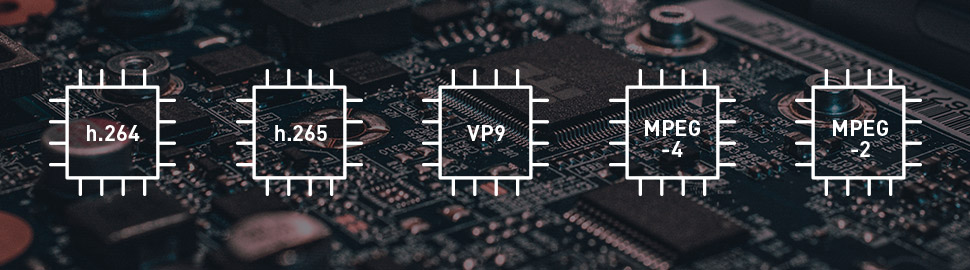
1. Codec "H.264"
This codec became standard in the 2000s and has been one of the most widely used codecs for years. Apart from the comparatively high computing power it requires for decoding and encoding, H.264 has few disadvantages. Its high compression ratio makes it suitable for high-quality videos as well as for streaming.
2. Codec "H.265" (auch HEVC)
The official successor to H.264, this codec is twice as efficient at compression as its predecessor for the same video quality. With an even broader resolution spectrum of up to 8K, H.265 can be used for virtually any application including terrestrial television.
3. Codec "VP9"
VP9 is considered one of the other successors of H.264 and, unlike many other codecs, is license-free. Google partly holds the patent for this codec, but has made it open-source. It is widely used on YouTube. Cons: Cannot be played on Apple Safari or on Microsoft's now retired Internet Explorer.
4. Codecs "MPEG-4 Part 2", "DivX" & Co.
MPEG-4 Part 2 is a standard associated with the DVD era around 2005 that is still commonly used. It is only suitable for streaming to a limited extent. With its lack of copy-protection features, it was and still is especially popular for illegal ripping DVDs. This led to the development of codecs such as DivX, XviD and 3ivX, which are all based on MPEG-4 Part 2.
5. Codec "MPEG-2"
Going even further back: The MPEG-2 codec was adopted in 1994 and used very extensively, especially due to the rise of DVDs. It can now be used license-free, but is not efficient in terms of compression. Still, it's good to know the format used by those DVDs you might have on your shelves at home!
Learn the differences between the most popular file formats for saving your videos in Part 2.
Next article >
Artist Interview: Pawel Piatek
< Previous article
Interview with Eckhard Stoll - the man behind multicam mode