Create high-quality videos with innovative tools
Video Pro X gives you all the tools you need to edit video. No other video editing software gets you professional results faster and easier – no matter for vacation, event, or YouTube videos.

Video editing made simple

Professional
results

Maximum creative freedom

AI: Your intelligent partner during video editing

The new AI features in Video Pro X make video editing significantly easier, including automatically generated audio commentaries & subtitles. Use exciting AI effects to give your videos a unique, creative look.

Keep a clear overview: Effects, content, and tools
Video Pro X offers a seamless workflow that puts all necessary information and tools at your fingertips.

1. Import
Importing your videos, audio files and photos is simple. Just drag and drop them into the timeline. Video Pro X supports all standard formats.
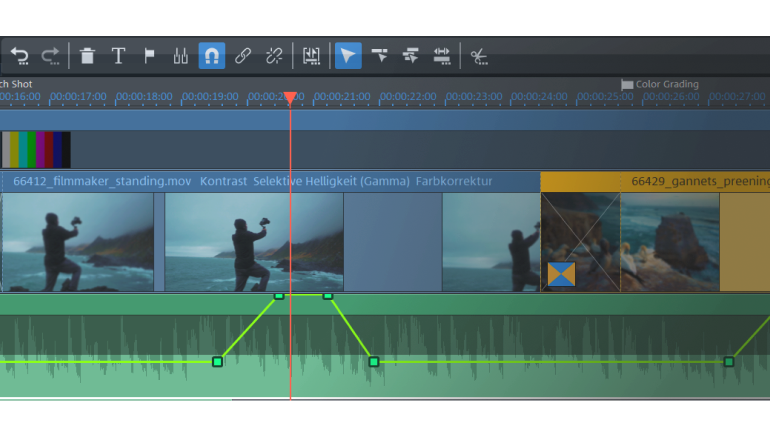
2. Cut
The innovative high-speed timeline enables you to navigate and work smoothly, even in extremely complex projects. It allows you to use both 3-point and 4-point editing.
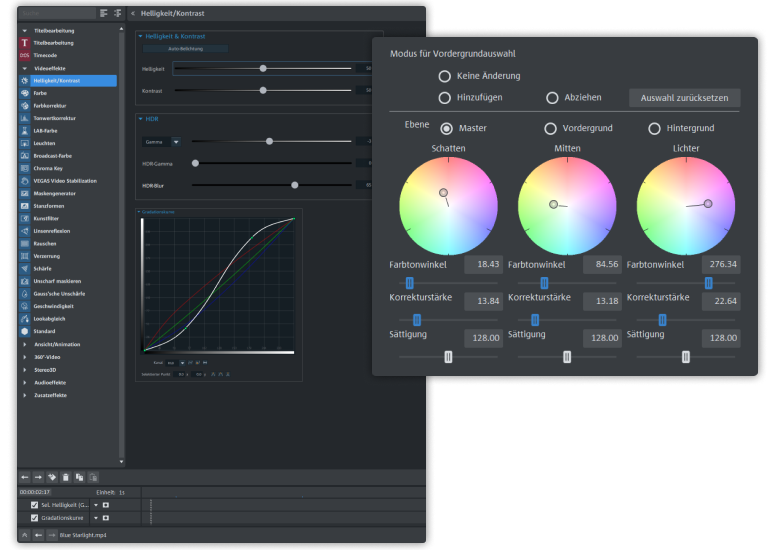
3. Color and effects
Add the finishing touches to your movies with tons of intuitive effects and color grading. Video Pro X gives you access to numerous customizable effect templates, overlays, and transitions.
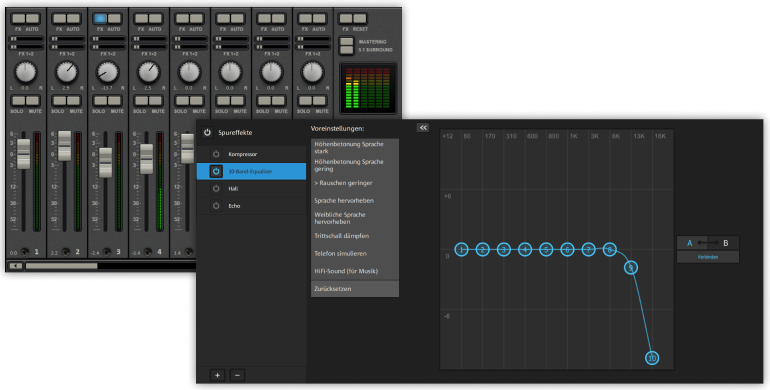
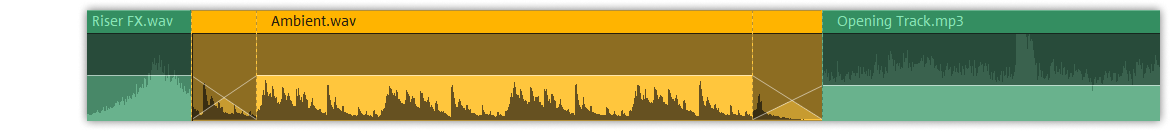
4. Sound design
Video Pro X delivers all the tools you need for audio editing and a professional soundtrack. Plus, you also receive access to sound effects and royalty-free music.
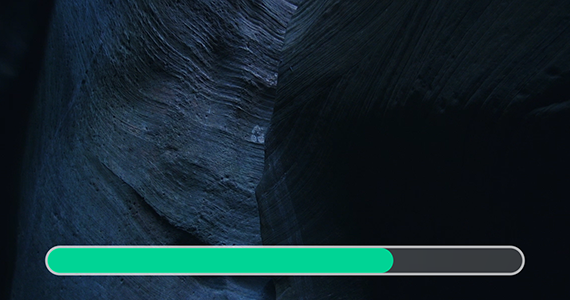
5. Export
Thanks to the INFUSION Engine 3, your video can then be exported lightning-fast, ready to share with friends, family or online.

Franco Aversa,
Video Pro X user
"From over 30 years of experience in the TV industry and as an editor, I know how important it is to work with editing software that's both quick and easy-to-use and has all the features I need to create high-quality video."

Your library:
Tons of content
Whether you need music, sound effects, stock footage, or animations, you'll find everything you need for your videos. MAGIX Content provides a vast collection of royalty-free HD videos and audio files.
MAGIX Content provides you with license-free video and audio files. With this plan, you get the unlimited, worldwide, restricted, non-exclusive and non-transferable right to use downloaded files in your own creative work. Any files from MAGIX Content may be embedded into any project, for example web videos (YouTube, social media, websites, etc.), feature films, television shows, advertisements, educational media, offline printing, multimedia, games, and merchandise.
You may freely distribute and publish projects in which you have used content from MAGIX Content. You may not transfer individual pieces of content (e.g. songs or videos) downloaded from MAGIX Content as stand-alone files to third parties.
New – Version 16
AI tools and subscription features for any task
AI Text-to-speech & Speech-to-text

Text-to-speech transforms your texts into lifelike audio commentaries. Use Speech-to-text to generate ultra-accurate subtitles based on your audio track – all in matter of seconds and in over 100 languages.
AI Style Transfer & Colorize
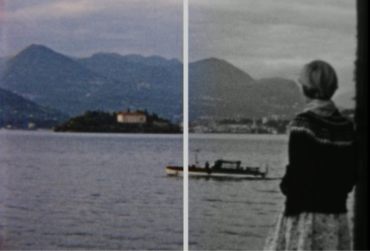
Gain more creative power! Style Transfer transforms your material to look like world-famous artists in just one click, and Colorize adds true-to-life color to your analog black and white footage.
NewBlue effect suite

More than 25 effects by NewBlue boost your creativity to a new level. Easily apply the effects using presets and edit the details for impressive results.
It's up to you:








Video Pro X16
The most comprehensive version of the Movie Studio family helps you take your videos to the next level thanks to AI-driven features. Produce professional results and enjoy advanced tools such as film looks and color correction.
Upgrade: Video Pro X16
The most comprehensive version of the Movie Studio family helps you take your videos to the next level thanks to AI-driven features. Produce professional results and enjoy advanced tools such as film looks and color correction.
Video Pro X 365
The most comprehensive version of the Movie Studio family helps you take your videos to the next level thanks to AI-driven features. Produce professional results and enjoy advanced tools such as film looks and color correction.
Video Pro X 365
The most comprehensive version of the Movie Studio family helps you take your videos to the next level thanks to AI-driven features. Produce professional results and enjoy advanced tools such as film looks and color correction.




Video Pro X16 Ultimate
The ultimate all-in-one package of Video Pro X16 plus stunning filters, effects and tools from world-renowned developers proDAD, NewBlue and Stellar.
Video Pro X16 Ultimate
The ultimate all-in-one package of Video Pro X16 plus stunning filters, effects and tools from world-renowned developers proDAD, NewBlue and Stellar.
Try it out now for free
FAQs
What is MAGIX Video Pro X?
Is MAGIX Video Pro X free to use?
MAGIX offers a free 30-day trial version of Video Pro X. The trial version only lets you create videos up to three minutes in length, but this is more than enough to try out all the features. Click here to download the trial version.
Who can upgrade to
MAGIX Video Pro X?
If you already own an older licensed version of MAGIX Video Pro X, you can upgrade to the latest version here.
