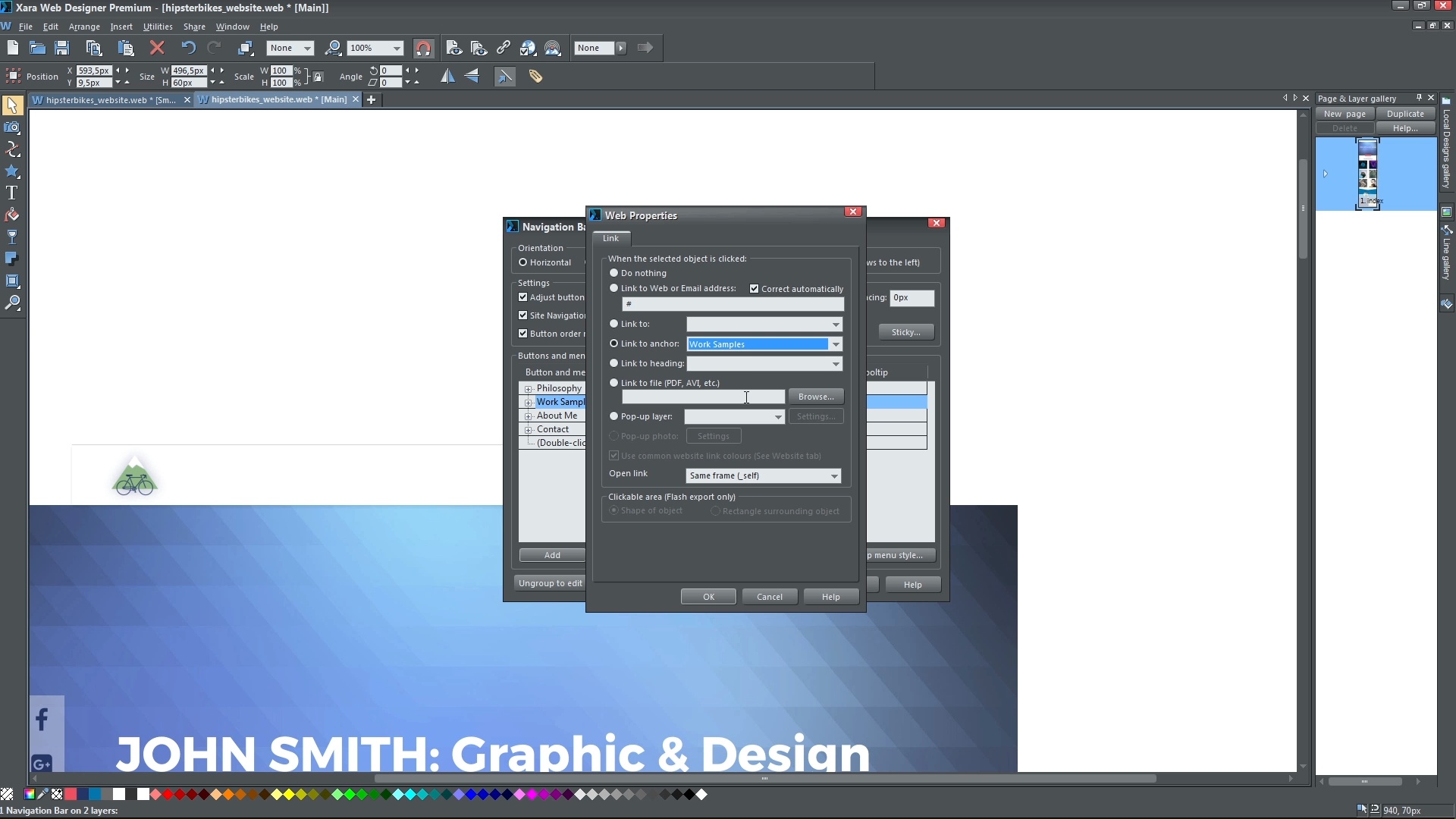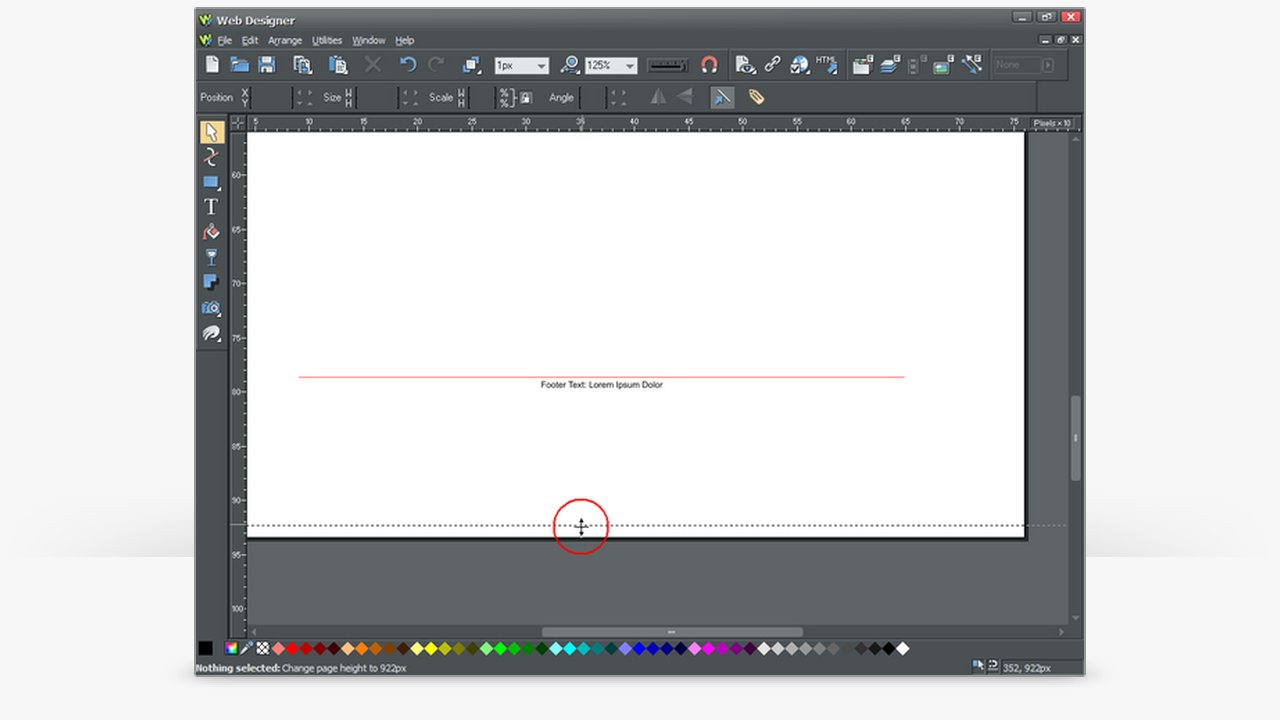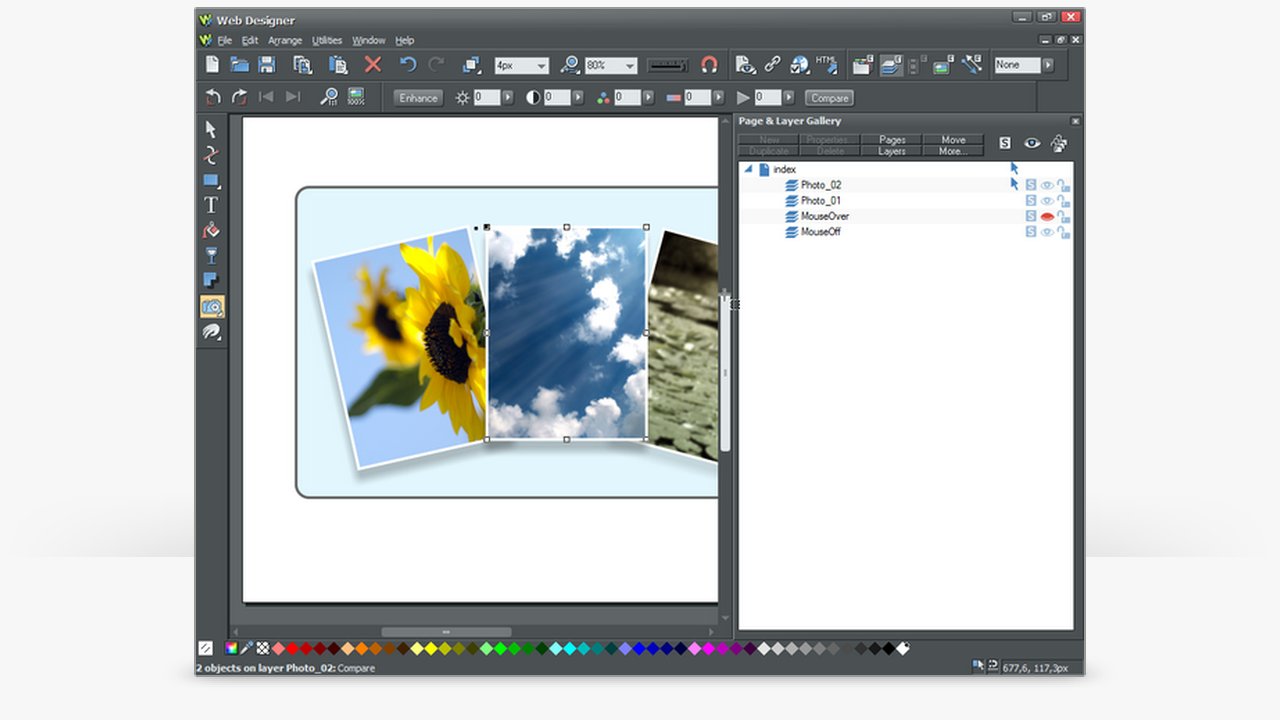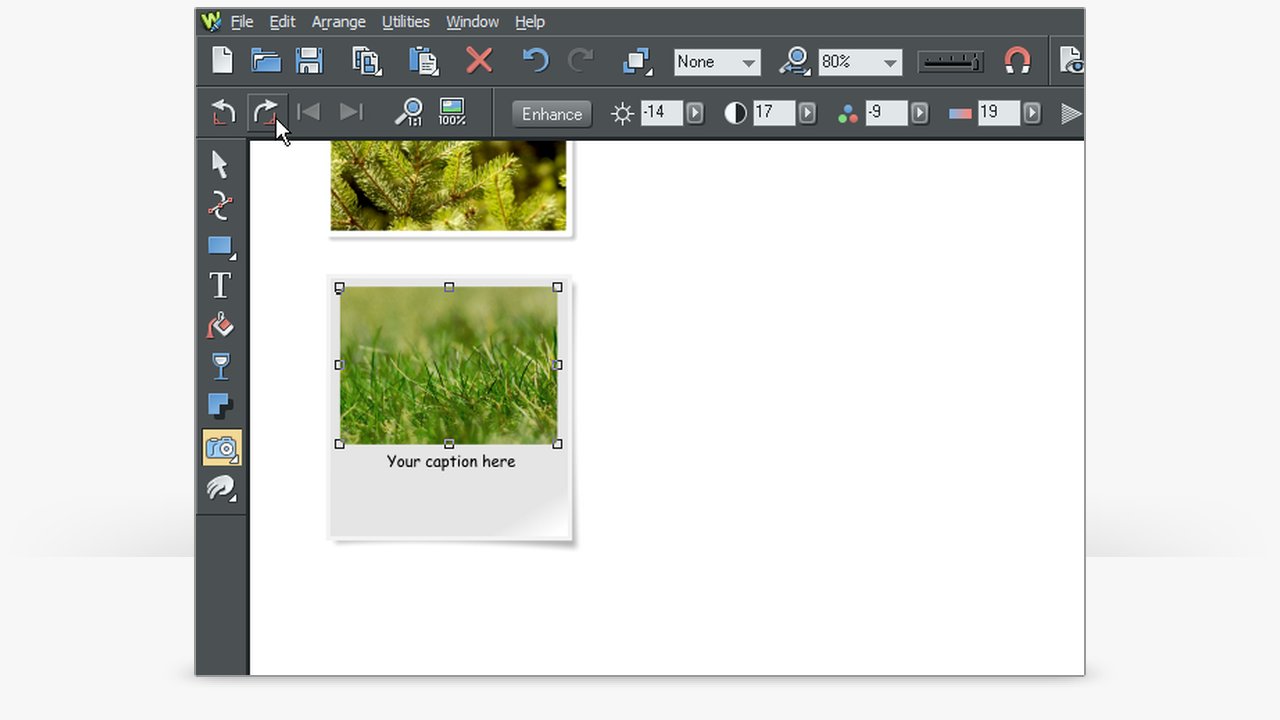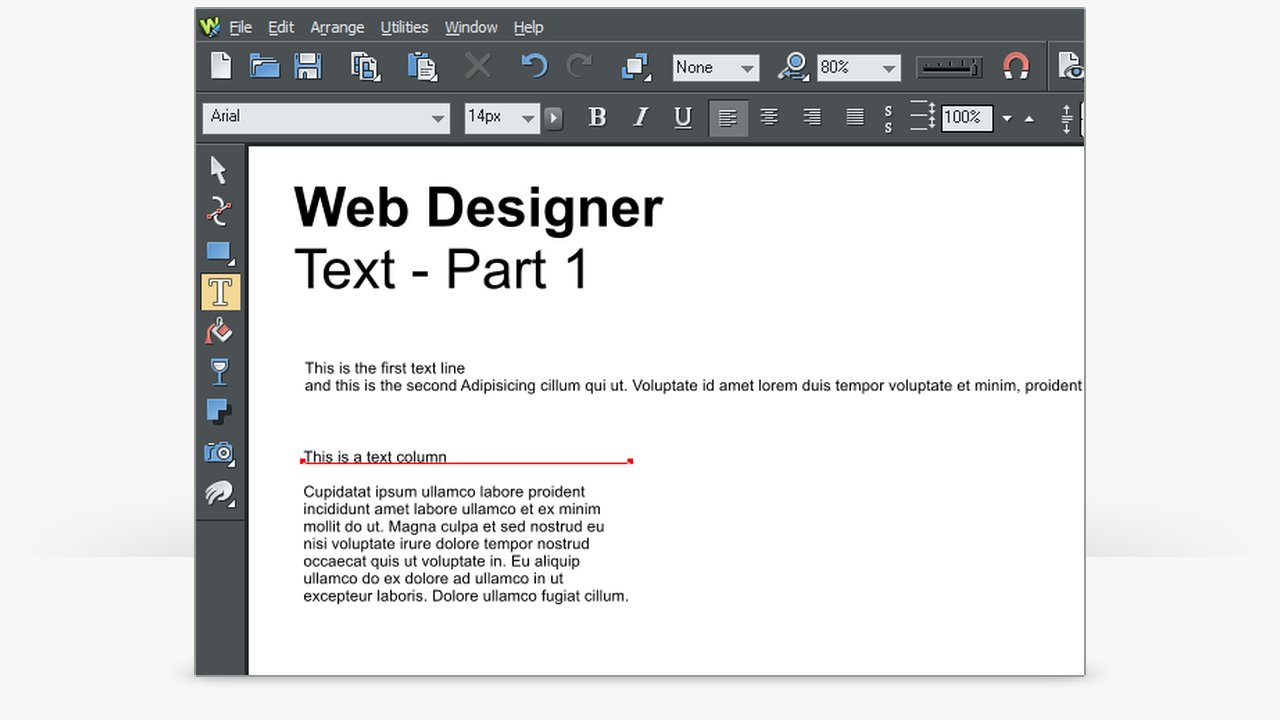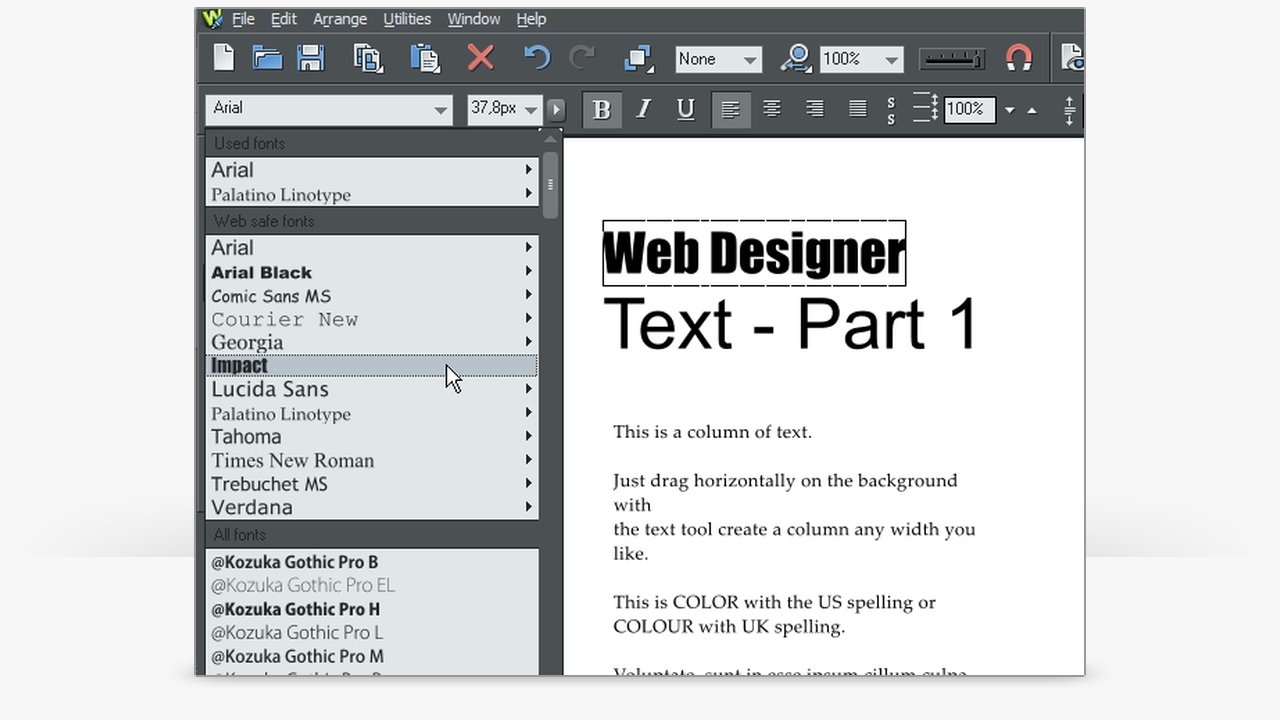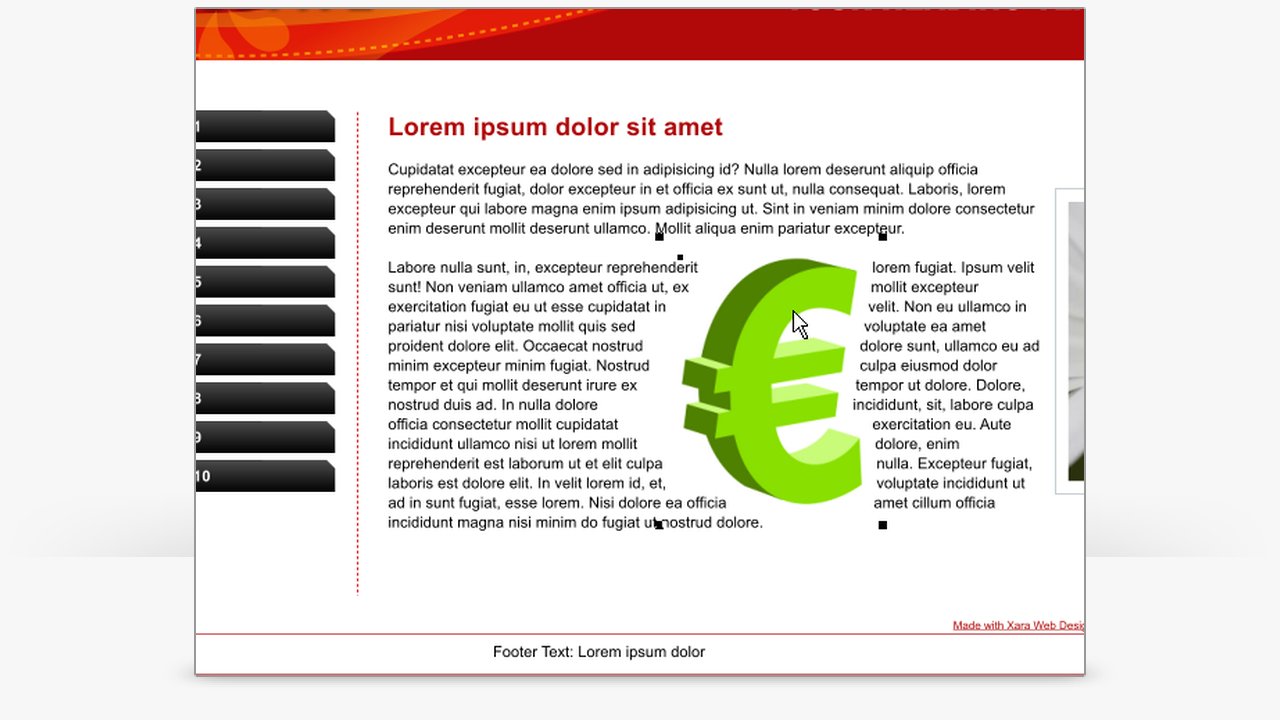Xara Web Designer Premium:
Watch Video Tutorials
Create your own stunning website with Xara Web Designer Premium. Our easy-to-understand video tutorials will show you how it's done.
Note: Some videos may display the program interface from the previous version.
Introduction
Would you like to purchase XARA products? Click here to go to the product page.