Monitor, improve & share
your gaming performance
Increase your computer's speed and keep track of important performance indicators in view on the HUD or the innovative second screen app for your smartphone or tablet.
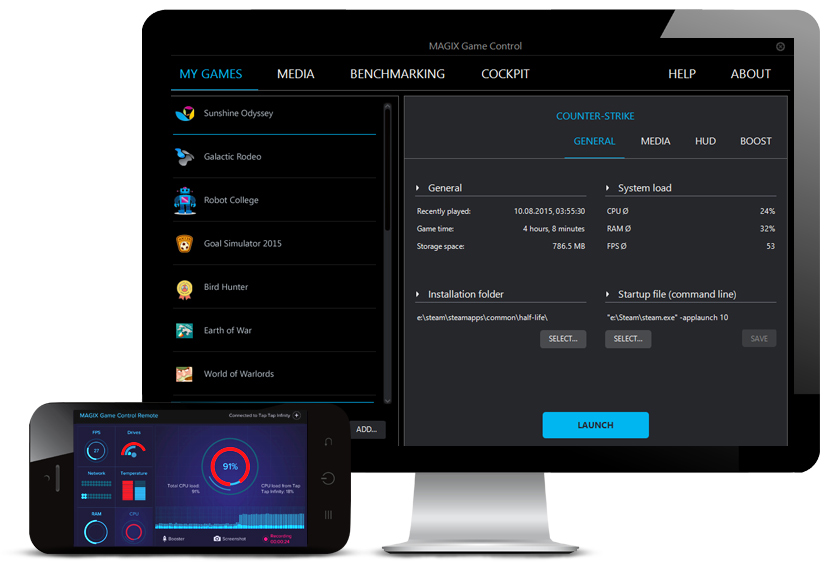
1. Full control
Monitor all the relevant system information live on the HUD or app: FPS, RAM, CPU, temperature, disk space & network load.
2. Maximum performance
Give your game the highest priority. Optimize your computer's energy options and end unnecessary tasks and processes for pure gaming enjoyment.
3. Record gameplay
Take in-game screenshots or record videos and share with friends on Facebook, YouTube or wherever you want.
Highlights:

Free second screen app for Android & iOS
Use your smartphone or tablet as a second screen to keep an eye on important performance data:
- FPS (frame rate)
- Network (upload/download rate)
- Memory (RAM)
- Hard drive
- CPU & GPU temperature
- CPU performance
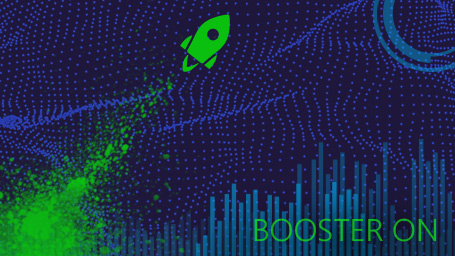
Games Booster
Bring your computer back up to speed at the press of a button. This games booster optimizes your computer's energy options, ends unnecessary processes and gives your game the highest priority.
For gaming at its best – fast, smooth and visually appealing.

Screen capture
Take in-game screenshots or record videos. Record gameplay on your PC or directly from the app.
Hardware encoding* reduces CPU load so you can record in full resolution in MPEG-4 format.
* Hardware Encoding requires a suitable graphics card or CPU
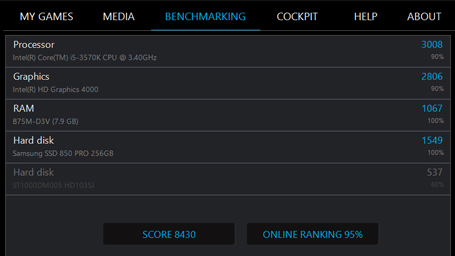
Benchmarking
The ultimate performance check for processor, graphics card, hard drive and memory. Compare your PC performance with other Game Control users.
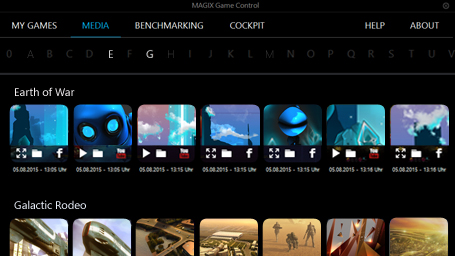
Share your gameplay footage
Share moments with your community on Facebook, YouTube or wherever you want. All screenshots are added directly to your smartphone or tablet.
Manage games and media
All your games, screenshots and gameplay videos are saved in galleries where you can organize them and share them with friends.
Automatic driver updates
Keep your system up to date to get the most performance out of your hardware components.
System monitoring
Control all system data relevant for your game in realtime – direct in game on the HUD, in the program or in the second screen app.
Specifications



All MAGIX programs are developed with user-friendliness in mind so that all the basic features run smoothly and can be fully controlled, even on low-performance computers. The technical data for your computer can be found in the control panel of your operating system.
Minimum system requirements:
2.4 GHz
2 GB
Onboard, minimum resolution 1024 x 768
100 MB for program installation
Internet connection: Required for registering and validating the program, as well as for some program features. Program requires one-time registration.
Game Control is sold as a 1-Year license version. Renewal for a special price.

