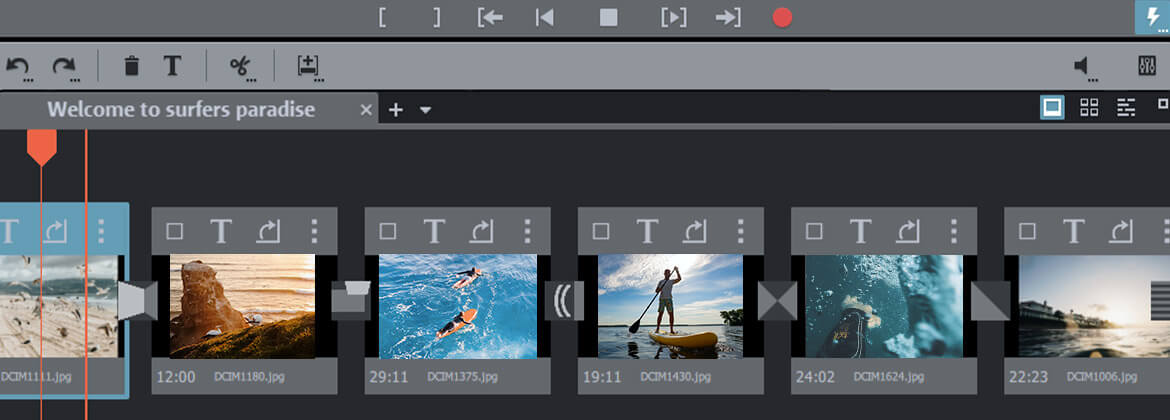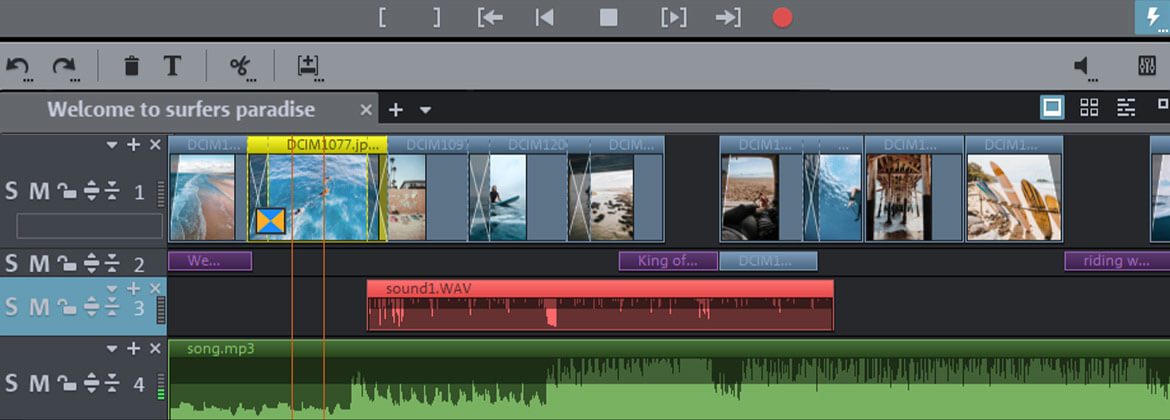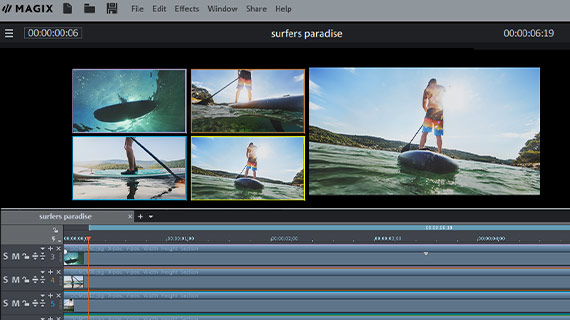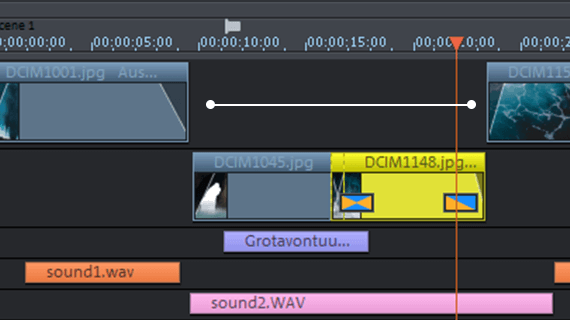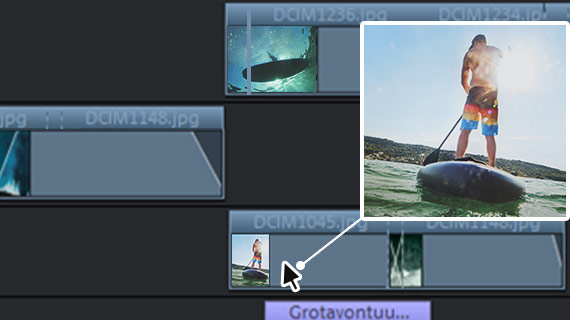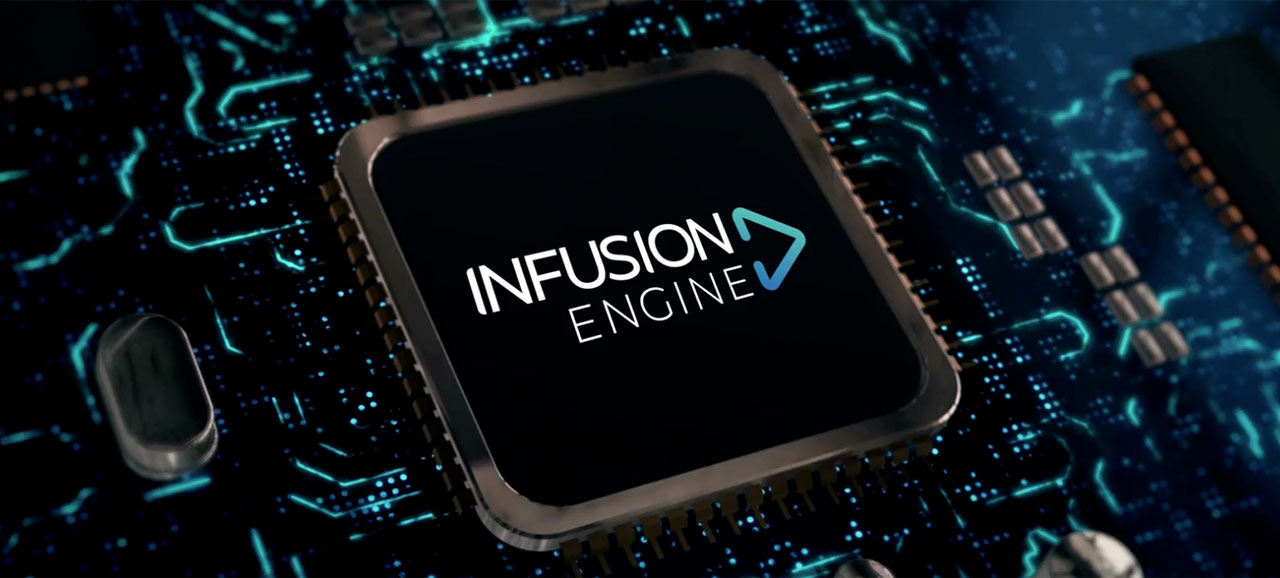Edit videos
Operation in Movie Studio is unparalleled in its simplicity. Here you'll find all the functions for a simplified video editing workflow that allows even more time for unleashing your creativity.
Storyboard / Timeline
Everyone has their own preferred way of working. And Movie Studio offers you choice: Decide on storyboard mode and your video will display in a visual layout, in a way that's similar to a screenplay. For more detailed editing of your video, switch to timeline mode with the track view.
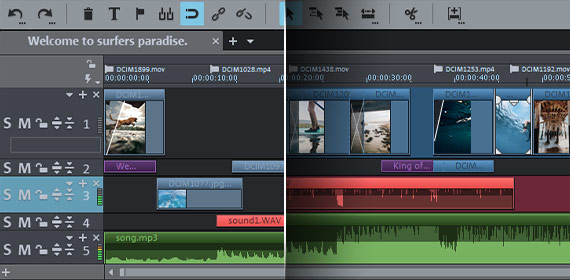
Full track handling
Discover full flexibility for tracks – sort, rearrange and duplicate them any way you want, and delete, copy, cut and paste tracks freely. To structure your project on the visual level, you can also colorize tracks and objects.
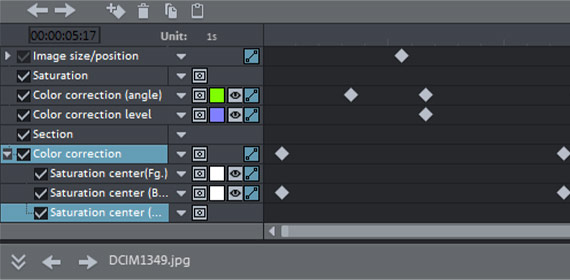
Frame-precise keyframes
Easily control the use of effects such as movement, color and speed effects by setting markers. This is a really intuitive way to work with scenes you want to place particular focus upon.
Exclusively in Platinum | Suite
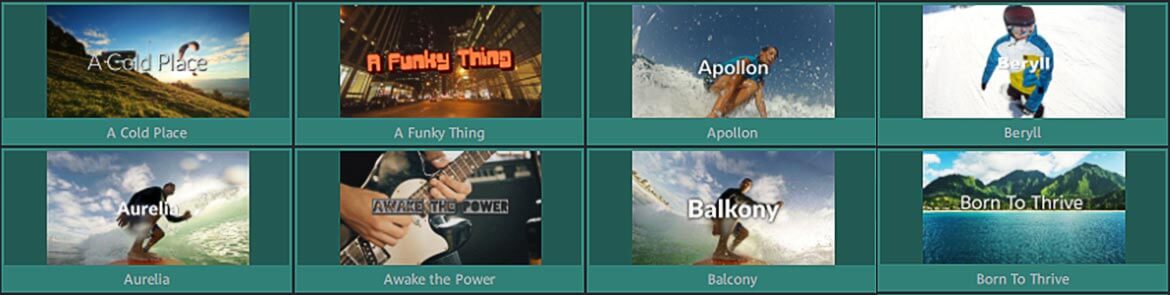
Wizards
Import, optimize, edit – the fastest way to start making your own movies. For extra support, you can use helpful wizards if you want. Fully automatic or customized to your exact needs. High-speed results, each and every time.
Multicam editing for up to 4 cameras
Perfect for events that are filmed simultaneously with multiple cameras. In multicam mode, up to 4 recordings are played simultaneously in the preview monitor. You can simply click to define which recording should display, and when – Movie Studio makes automatic cuts as you work.
Exclusively in Platinum | Suite
Video editing with real-time preview
Particularly helpful for viewing and making rough cuts when working with a large amount of video footage: Mouse-over the timeline and set edits directly in the real-time preview. You can also trim material in the same way. This way, there's more time for detailed customization and the final touches!
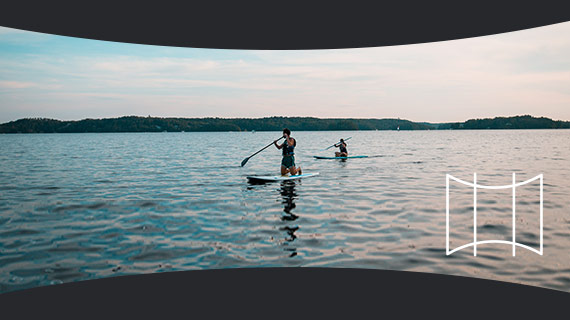
360° workflow
Movie Studio is ready for your 360° videos – with a full package geared towards 360° video editing. Don't have a 360° camera? Then try out 360° camera pans in photo panoramas.
Optimize videos
The latest version of Movie Studio provides various options for optimizing those recordings that didn't turn out so well, as well as for correcting color or modifying the entire color scheme.
Professional video stabilization
Pro solution, simple workflow: Video stabilization in the program comes from professional video editing software VEGAS Pro and has been completely redeveloped for high-quality results – you can easily stabilize choppy footage with just one click.
Color grading
With color grading, you can modify color – in contrast to color correction – to create a whole new effect with your video in an aesthetic way. The color grading feature in Movie Studio is ultra-precise: Select the exact color hue that works with your video!

Deep color
The current Movie Studio now offers not just 8-bit, but 16-bit Deep Color for your editing workflow. This allows you for more detailed color grading than ever before. The results? Natural looking, brilliant images without distracting differences in color gradient.
Automatic shot match
Easily transfer the visual characteristics of your best videos to others in your project. The automatic shot match tool enables you to level up video colors, brightness and contrast to match your best footage. Copy film looks from your favorite movies or create your own.
Exclusively in Platinum | Suite
Movie looks
Movie Studio offers pre-made film looks for creating a specific color scheme and atmosphere for your footage. Simply click to apply any style to your desired video.
Exclusively in Platinum | Suite

Create videos
Effects are a popular way to make videos more entertaining or informative. They captivate viewers, draw attention to certain details and can be used to convey essential information. Movie Studio offers the right effect for any kind of project – browse the selection now!
1,500 effects, titles and transitions
The new effects area guarantees real variety. Discover high-quality intros/outros, titles, effects transitions, editing templates and travel effects. Plus, we're constantly adding exciting new content.
Dynamic title animations
The new, dynamic title templates can add a really fresh touch to your videos. They're high-quality, detailed, adjustable in both size and style and can be combined with the new fonts to perfectly suit your footage.
Dynamic slow motion and time lapse effects
The only thing that's slow about Movie Studio: slow motion! Achieve breathtaking slow motion effects and time lapse effects in your videos by modifying speed. Movie Studio creates new intermediate frames between images, so even videos with lower frame rates play smoothly at lower speeds.
MAGIX Travel Maps
With our own in-house development, MAGIX Travel Maps, you can now make your travel routes more impressive than ever before: Choose from nine maps or import your own and access a massive selection of locations, waypoints and transport types. All stops on your journey can now be represented using photos and titles.
Exclusively in Platinum | Suite

Impressive performance
Your ideas take top priority. And Movie Studio lets you make them a reality in high quality, fast. Unleash your creativity without being hampered by slow loading times and juddery playback.
INFUSION Engine 3
Movie Studio now has a brand-new engine – INFUSION Engine 3! The new engine offers support for modern graphics cards from industry leaders Intel, NVIDIA and AMD. The result is ultra-smooth project previews in real time while editing and fast export for your finished videos.
* For example, 12-second export time for 1-minute Full HD, MP4, AVC with Intel i7 6700 and NVIDIA GeForce GTX 1070

8K UltraHD support
Movie Studio also now supports 8K. Cut, edit and share your videos in the highest image quality – INFUSION Engine 3 now allows the playback of even 8K material in real time.

Wide range of formats
Movie Studio offers support for formats in all standard camera and smartphone models and a range of output formats. For an overview of supported formats, see the Specifications.
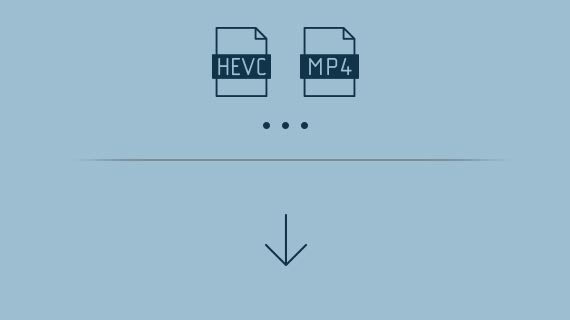
Format support for import
The timeline in Movie Studio is compatible with all formats. This means you can load any kind of format to the program and can also mix different formats. In addition, you can edit all kinds of device recordings from action cams to camcorders and smartphones to drones in Movie Studio without a problem!
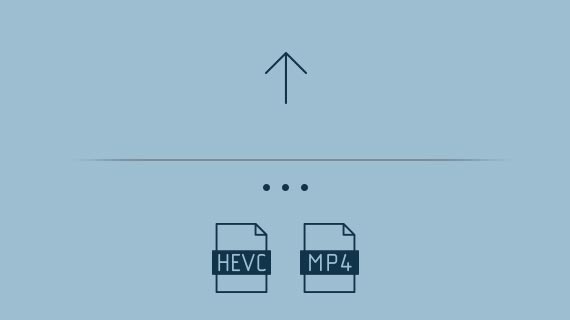
Format support for export
There's also a wide choice of export formats, too. This way you can be sure that you'll be able to display your finished project on any playback device, share it on social media and burn it to Blu-ray Disc.
Select a version








Movie Studio 2025 Platinum
- Completely customizable program interface
- Accelerated export and smooth project playback with INFUSION Engine 3
- AI-generated voiceovers & subtitles
- Access to over one million stock content items like video & music
- Detailed color correction, automatic shot match & filters for film looks
- Project, editing & export templates – even for social media
- Around 1,500 effects, transitions, titles & unique AI effects
- Cloud storage and more
- + Subscription only: More cloud storage & stock content
- + Subscription only: Always get the latest version
Upgrade: Movie Studio 2025 Platinum
- Completely customizable program interface
- Accelerated export and smooth project playback with INFUSION Engine 3
- AI-generated voiceovers & subtitles
- Access to over one million stock content items like video & music
- Detailed color correction, automatic shot match & filters for film looks
- Project, editing & export templates – even for social media
- Around 1,500 effects, transitions, titles & unique AI effects
- Cloud storage and more
- + Subscription only: More cloud storage & stock content
- + Subscription only: Always get the latest version
Movie Studio Platinum 365
- Completely customizable program interface
- Accelerated export and smooth project playback with INFUSION Engine 3
- AI-generated voiceovers & subtitles
- Access to over one million stock content items like video & music
- Detailed color correction, automatic shot match & filters for film looks
- Project, editing & export templates – even for social media
- Around 1,500 effects, transitions, titles & unique AI effects
- Cloud storage and more
- + Subscription only: More cloud storage & stock content
- + Subscription only: Always get the latest version
Movie Studio Platinum 365
- Completely customizable program interface
- Accelerated export and smooth project playback with INFUSION Engine 3
- AI-generated voiceovers & subtitles
- Access to over one million stock content items like video & music
- Detailed color correction, automatic shot match & filters for film looks
- Project, editing & export templates – even for social media
- Around 1,500 effects, transitions, titles & unique AI effects
- Cloud storage and more
- + Subscription only: More cloud storage & stock content
- + Subscription only: Always get the latest version








Movie Studio 2025 Suite
- Completely customizable program interface
- Accelerated export and smooth project playback with INFUSION Engine 3
- AI-generated voiceovers & subtitles
- Access to over one million stock content items like video & music
- Detailed color correction, automatic shot match & filters for film looks
- Project, editing & export templates – even for social media
- Around 1,500 effects, transitions, titles & unique AI effects
- Cloud storage and more
- Exclusive: BCC Boris FX Chroma Key Studio
- + Subscription only: More cloud storage & stock content
- + Subscription only: Always get the latest version
Upgrade: Movie Studio 2025 Suite
- Completely customizable program interface
- Accelerated export and smooth project playback with INFUSION Engine 3
- AI-generated voiceovers & subtitles
- Access to over one million stock content items like video & music
- Detailed color correction, automatic shot match & filters for film looks
- Project, editing & export templates – even for social media
- Around 1,500 effects, transitions, titles & unique AI effects
- Cloud storage and more
- Exclusive: BCC Boris FX Chroma Key Studio
- + Subscription only: More cloud storage & stock content
- + Subscription only: Always get the latest version
Movie Studio Suite 365
- Completely customizable program interface
- Accelerated export and smooth project playback with INFUSION Engine 3
- AI-generated voiceovers & subtitles
- Access to over one million stock content items like video & music
- Detailed color correction, automatic shot match & filters for film looks
- Project, editing & export templates – even for social media
- Around 1,500 effects, transitions, titles & unique AI effects
- Cloud storage and more
- Exclusive: BCC Boris FX Chroma Key Studio
- + Subscription only: More cloud storage & stock content
- + Subscription only: Always get the latest version
Movie Studio Suite 365
- Completely customizable program interface
- Accelerated export and smooth project playback with INFUSION Engine 3
- AI-generated voiceovers & subtitles
- Access to over one million stock content items like video & music
- Detailed color correction, automatic shot match & filters for film looks
- Project, editing & export templates – even for social media
- Around 1,500 effects, transitions, titles & unique AI effects
- Cloud storage and more
- Exclusive: BCC Boris FX Chroma Key Studio
- + Subscription only: More cloud storage & stock content
- + Subscription only: Always get the latest version
FAQs
What can Movie Studio do?
Is Movie Studio free to use?
MAGIX offers a free 30-day trial version of Movie Studio. The trial version only lets you create videos up to three minutes in length, but this is more than enough to try out all the features. Click here to download the trial version.
What are the system
requirements for Movie Studio?
Movie Studio is designed with user-friendliness in mind, so all of the basic features run smoothly and can be fully operated on any machine, including low-performance computers. You can view the minimum system requirements, as well as recommended requirements for a selection of advanced program features, under specifications.