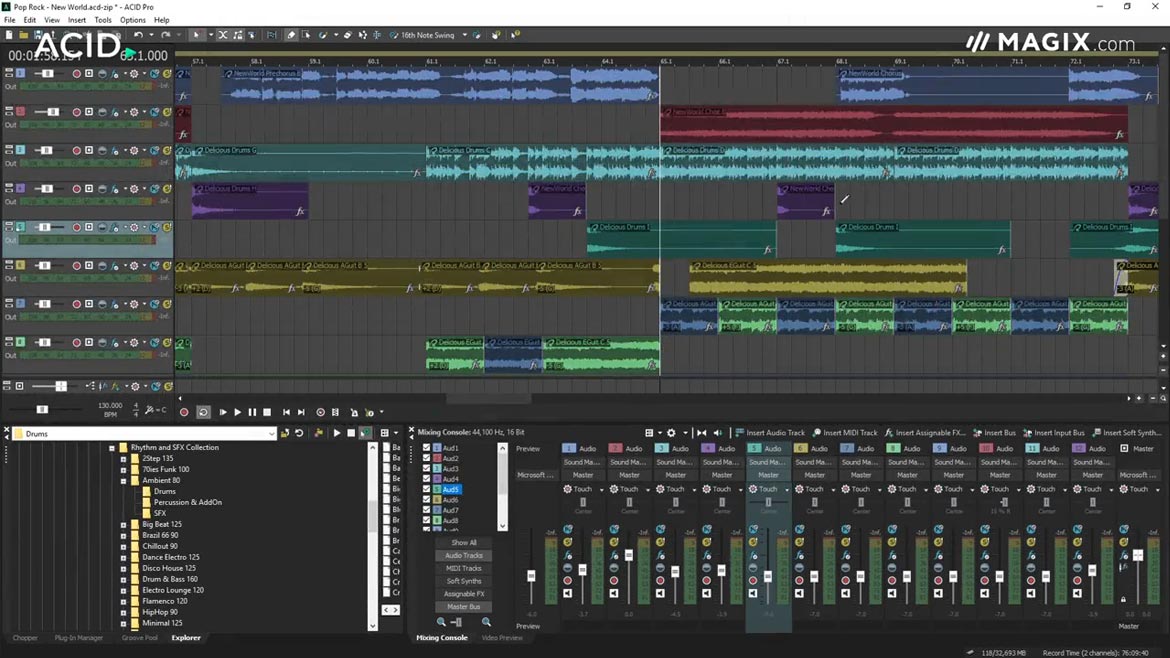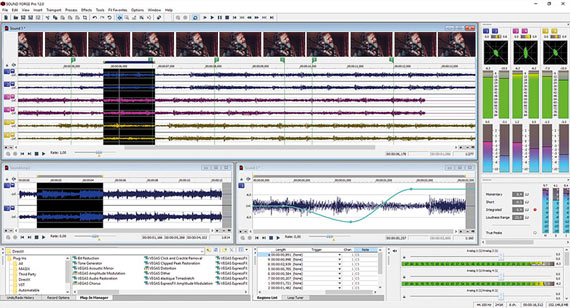Creative audio editing. Made simple.
Welcome to the MAGIX world of music and audio. Whether a budding musician or a professional producer, find everything you need for making music here. From song composition and music production to audio editing, mastering and sound design, you'll find the right software for any audio task at MAGIX.
Music software for every task
Before starting music production, you need to choose the right music editor. From easy music creation based on the building block concept in MUSIC MAKER to full-scale music production with ACID Pro or Samplitude Pro X to professional audio editing with SOUND FORGE Pro – at MAGIX you'll find the exact software you need.
Music software for beginners and hobby musicians
Designed for: Beginners and hobby musicians
Advantage: Easily make music based on the building block concept – no experience required. Discover loop-based music production with a wide range of sounds, instruments and effects, composition, recording, as well as mixing and mastering
With MUSIC MAKER 2025 Premium, you can intuitively create your own songs and beats by arranging sample loops via drag and drop. The new version makes applying & chaining effects even easier.
Learn moreDiscover MUSIC MAKER 2025 PREMIUM in the Ultimate Bundle and also get a ton of impressive add-ons: Native Instruments Hybrid Keys, iZotope Ozone Elements, the powerful MAGIX VariVerb II, a library of over 9,000 loops and premium Vita Instruments. The sky's the limit to your creativity!
Learn more& Loops Unlimited (annual)
With your MUSIC MAKER 2025 UNLIMITED subscription, you’ll enjoy unlimited access to ALL Soundpools and new releases—that's over 260.000 sounds! Plus, get all features of MUSIC MAKER 2025 PREMIUM, including a wide range of easy-to-use effects.
Learn moreBecome a producer and take full control. ACID Music Studio helps you get started in loop-based music production.
Learn moreACID Pro has everything you need for professional music production: From the initial idea right through to the final master – there is no faster and comparable alternative on the market.
Learn moreACID Pro Suite stands for the next level for loop and sample-based music production and it's the ultimate creative remix tool with the most innovative technologies on the market.
Learn more
  |
  |
ACID Pro 11 Producer Bundle |
ACID Pro 11 Suite Ultimate Bundle |
|
|
|
| General | |
| General | |
| Instruments | |
| Instruments | |
| Vita Solo Instruments | |
| Vita Solo Instruments | |
| Effects | |
| Effects | |
| MIDI and VST | |
| MIDI and VST | |
| Mixing and Editing | |
| Mixing and Editing | |
| CD and Export | |
| CD and Export | |
* annual subscription only
Music software for advanced and professional musicians and music producers
Designed for: Advanced musicians and professional music producers
Advantage: Composition, recording, mixing and mastering
Show what moves you in your music and bring audio projects to life with the new Samplitude Music Studio. Straightforward, creative, and practical.
Learn moreSamplitude Pro X is the ideal studio solution for recording, mixing and mastering. Be composer, producer and sound engineer – with Samplitude Pro X.
Learn moreSamplitude Pro X Suite meets the highest demands for quality in the areas of recording, mixing and mastering, as well as music production. Be composer, producer and sound engineer – with Samplitude Pro X Suite.
Learn more| Extra content | ||
| Extra content | ||
| Virtual instruments | ||
| Virtual instruments | ||
| VITA instruments | ||
| VITA instruments | ||
| Other (legacy) VSTi | ||
| Other (legacy) VSTi | ||
| Plug-ins | ||
| Plug-ins | ||
| Recording | ||
| Recording | ||
| Audio editing | ||
| Audio editing | ||
| Mixing | ||
| Mixing | ||
| Mastering | ||
| Mastering | ||
Music software for advanced and professional music producers
Designed for: Advanced and professional music producers
Advantage: Composition, recording, mixing and mastering featuring powerful audio editing tools, fast processing and innovative workflows
SOUND FORGE Audio Cleaning Lab is the ideal tool for easily digitizing, cleaning and restoring audio recordings.
Learn moreSOUND FORGE Audio Studio delivers everything needed for all kinds of audio tasks from fast editing to podcast recording in high quality.
Learn moreSOUND FORGE Pro is the go-to audio editor for musicians, producers and sound designers. The powerful audio engine takes care of every audio editing task with the highest precision.
Learn moreSOUND FORGE Pro Suite is the ultimate pro software package for recording, editing and processing high-quality audio files at the highest technological level.
Learn more
  Save 42%
|
  Save 70%
|
  Save 65%
|
  Save 36%
|
|
SOUND FORGE Audio Studio 17 |
SOUND FORGE Audio Cleaning Lab 4 |
SOUND FORGE Pro 18 |
SOUND FORGE Pro 18 Suite |
|
|
|
|
|
|
|
| Basic functions | ||||
| Basic functions | ||||
| Maximum bit depth | ||||
| Maximum bit depth | 32-bit float | 32-bit float | 64-bit float | 64-bit float |
|
Text-to-speech
New
|
||||
|
Text-to-speech
New
|
||||
|
Storyblocks
New
|
||||
|
Storyblocks
New
|
||||
|
3D Reverb
New
|
||||
|
3D Reverb
New
|
||||
| Maximum sample rate | ||||
| Maximum sample rate | 384 kHz | 96 kHz | 768 kHz | 768 kHz |
| Compatible with 32 and 64-bit systems | ||||
| Compatible with 32 and 64-bit systems | ||||
| Multichannel file support | ||||
| Multichannel file support | up to 6 channels | Stereo | up to 32 channels | up to 32 channels |
| Interactive Tutorials | ||||
| Interactive Tutorials | ||||
| Audio interface support using ASIO™ | ||||
| Audio interface support using ASIO™ | ||||
| One touch recording | ||||
| One touch recording | ||||
| Can burn track-at-once / disc-at-once CDs | ||||
| Can burn track-at-once / disc-at-once CDs | ||||
| Burn options for CD text | ||||
| Burn options for CD text | ||||
| Red Book-compatible CD mastering / burning | ||||
| Red Book-compatible CD mastering / burning | ||||
| DDP export | ||||
| DDP export | ||||
| CALM standard-compliant loudness meters | ||||
| CALM standard-compliant loudness meters | ||||
| Clipping identification and selection | ||||
| Clipping identification and selection | ||||
| Seamless integration of ARA 2 plug-ins | ||||
| Seamless integration of ARA 2 plug-ins | ||||
| Access to user-defined functions via Windows context menu for | ||||
| Access to user-defined functions via Windows context menu for | individual files | multiple files / folders | multiple files / folders | |
| Instant Action | ||||
| Instant Action | ||||
| WaveColor | ||||
| WaveColor | ||||
| Vocal Activity Detection | ||||
| Vocal Activity Detection | ||||
| Remote Recording | ||||
| Remote Recording | ||||
| Truncate Silence | ||||
| Truncate Silence | ||||
| Signal visualization | ||||
| Signal visualization | 4 | 9 | 8 | 8 |
| ACX Export Wizard | ||||
| ACX Export Wizard | ||||
| MIDI control | ||||
| MIDI control | ||||
| Languages | ||||
| Languages | Deutsch, English, 日本語 (日本), 中文(简体), Español, Français, Polski | Deutsch, English | Deutsch, English, 日本語 (日本), 中文(简体), Español, Français | Deutsch, English, 日本語 (日本), 中文(简体), Español, Français |
| Windows compatibility | ||||
| Windows compatibility | 8 / 10 / 11 | 8 / 10 / 11 | 8 / 10 / 11 | 8 / 10 / 11 |
| Additional third party plug-ins | |||
| Additional third party plug-ins | |||
| File formats | |||
| File formats | |||
| Effects | |||
| Effects | |||
| Editing | |||
| Editing | |||
Different Levels. Different Tools.

Still not sure which program is right for you?
Try a free trial version and find the perfect music program for your audio editing needs.
Worth knowing: helpful guides
Expand your knowledge with these helpful guides – whether you are a beginner, advanced or professional user.
Make music
Making your own music is easier than you think. With a little practice and the right tools, you can produce your first song in next to no time. Whether you want to use loops or samples, learn how it works here!
Record sound – here's how
Creating a good audio recording, whether it's analog or digital, isn't rocket science. Anyone can record once they get the hang of it. But what do you need to consider and which steps should you follow? Get the lowdown here.
Audio formats at a glance
MP3, WMA or ACC: Which format is right for my needs? If you've ever asked yourself this question, take a look at our guide to audio formats.
Music management software
Own a large music collection? Check out our music management guide and tutorial. These tips will help you streamline your library in no time.
Music genres
Everyone's got their own favorite music style. Our guide contains a wealth of information about certain music styles – from hip-hop and techno to jazz and classical music.
The process of music production
STEP 1: COMPOSING AND RECORDING MUSIC
The process of music production begins with the composition of melodies and creating your own beats in the music software. Professionally pre-produced loops as well as other content are included within the program for musicians and producers. Loops are repetitive sequences that play drum rhythms or instrumental melodies, for example. These can be combined very easily, meaning that even beginners can quickly and intuitively arrange a complete song structure for a music track.
In any music making software, it's possible to play your own melodies and beats using virtual instruments, of course. Piano, guitars, violins, synthesizers and drums – simply connect a MIDI keyboard to your PC or laptop and start recording your own songs and vocals right away. You can then combine your results with premade loops.
Whether you choose MUSIC MAKER, ACID or Samplitude – our range of audio software enables you to compose, record and edit music. All you need to do is pick the right one for your needs.
STEP 2: ARRANGING SONGS
During song composition, the refrain or hook upon which the entire song is based is worked on first. The song is then arranged, meaning that the track structure is created. Verses, bridges, breaks and main themes are defined and arranged. Schematic arrangements may vary according to the music genre.
Most contemporary pop and rock tracks begin with an intro, then continue with several verses, a bridge and a chorus before ending with an outro. Hip-hop, dancehall and some other genres include beats comprised of loops, which often play continuously throughout the track.
STEP 3: MIXING MUSIC
Once a song has a finished structure, the next step is the mixing process – the editing of individual instrument and vocal tracks in the audio editing software. During mixing, effects such as compressor, delay or reverb are applied to vocals and instruments, volume levels are equalized and tracks for stereo sound are split left and right.
To aim of mixing is to achieve a level balance between rhythm instruments, backing instruments and vocals, and lead instruments and vocals. The song is now a tonal unit and is reduced to a single stereo track with left and right channels, known as the mixdown.
STEP 4: MASTERING SONGS
Mastering is the last step in music production. This provides enhanced sound quality by applying specialist plug-ins such as various filters, equalizers or compressor to the audio material and filter out noise in tracks within the audio editing software.
Before pressing your entire album or mixtape to CD, the mastering process equalizes the volume and frequency spectrum of separate tracks, sets gaps between songs and may also add fade outs to the end of tracks. This is to ensure that all songs on the CD have the same sound quality.
For editing your own music with a professional touch, music software Samplitude Pro X and audio editor SOUND FORGE Pro are the right choice.

PRODUCER PLANET
More content for your music
Producer Planet is the ideal platform for professional music producers on the lookout for the right tools and resources they need for their projects. Countless loops and samples, virtual instruments, plug-ins and more for audio software – Producer Planet offers content for each and every requirement during music production.
Edit music
Want to get the most out of your music? After you've composed your song, it's time to start editing your music. Whether an entire track or a single sound – edit any part of a song the exact way you want. Apply effects such as compressor, delay and reverb to entire tracks or selected passages and add one of a kind characteristics to instruments and recorded vocals. You can then adjust the volume of tracks to each other for acoustically balanced, homogeneous music production. Access outstanding audio editing and create the exact sound you've been looking for with music software from MAGIX.